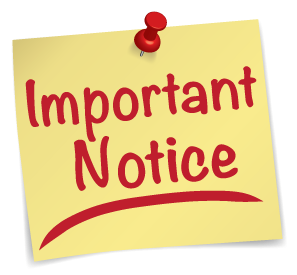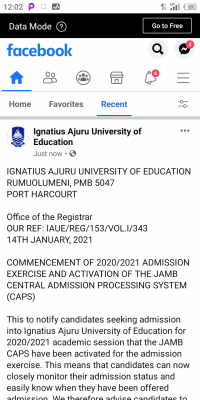
This to notify candidates seeking admission into Ignatius Ajuru University of Education for 2020/2021 academic session that the JAMB CAPS have been activated for the admission exercise. This means that candidates can now closely monitor their admission status and easily know when they have been offered admission. We therefore advise candidates to closely monitor their admission status on JAMB CAPS so as to promptly respond to any instruction that may be given.
To monitor your admission through CAPS, take the following 5 important steps:
1. VERIFY YOUR O’LEVEL UPLOAD
a. Log-in to your JAMB profile (https://www.jamb.gov.ng/efacility/)
b. Click on ‘Check Admission Status,
c. Click on ‘Access my CAPS’
d. Click on ‘My O’level result to confirm if your O’level result is uploaded. If not visit any nearby accredited JAMB CBT Centre or Ignatius Ajuru University of Education ICT Centre to upload your O’level result. Admission cannot be processed for candidates whose O’level status in CAPS indicate ‘Awaiting Result’.
2. KNOW WHEN YOU HAVE BEEN OFFERED ADMISSION
Following the above instructions, click on Admission Status to monitor your admission. This will enable you know when you have been recommended for admission or admission approved by JAMB. If you are recommended for admission and the admission is approved by JAMB, you can go ahead and accept your admission, print your admission letter and follow other directives from the University for clearance. Details for clearance will be released on the university website and other communication channels of the university.
3. APPROVAL OF TRANSFER OF PROGRAMME
In line with the CAPS implementation policy, the university will consider some students for transfer from the choice programme to another programme because of UTME and O’level combinations, therefore, following instructions 1-3 above, candidates are also expected to monitor their admission further by clicking the ‘Transfer Approval’ link to know if they are recommended for transfer to another programme. You are required to either accept or reject, this transfer consideration. If you accept, your first choice institution will be able to admit you in the new programme. If you reject, you will remain in your preferred Course / Programme. The programme transfer will not be effected.
4. CANDIDATES WITH AWAITING RESULT
UTME candidates with O/level awaiting result should upload their results on JAMB portal and university portal respectively as soon as such results are available. Direct Entry candidates including JUPEB students should also upload their A’level and O’level results to avoid disqualification. This is to enable the screening officers in the university determine their qualifications for admission.
5. HOW TO CHECK ADMISSION STATUS ON JAMB CAPS
- Visit: http://www.jamb.gov.ng/efacility/login with your registered email address and password to access your dashboard.
- After you have logged in, click on check admission status.
- Input your JAMB registration number and click on Access My CAPS.
- You will be redirected to a new page, click on admission status
- Confirm if you have been recommended, offered admission or not.
Note: If you are using a phone, you may not see the option to check Admission Status on CAPS, Most phone users may only see the welcome message. The caps page shows only welcome because it requires you to use desktop mode to view the complete page. This is why the chrome browser is recommended if you are using a phone. All you need to do is go to Chrome option and choose request desktop site for the complete page to display.
(Signed)
K. H. Kue-Ikoro (Mrs.)
Registrar