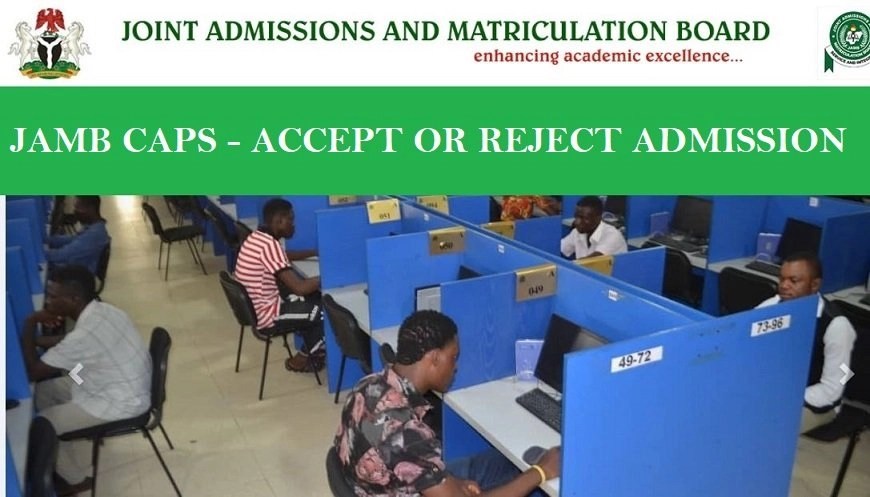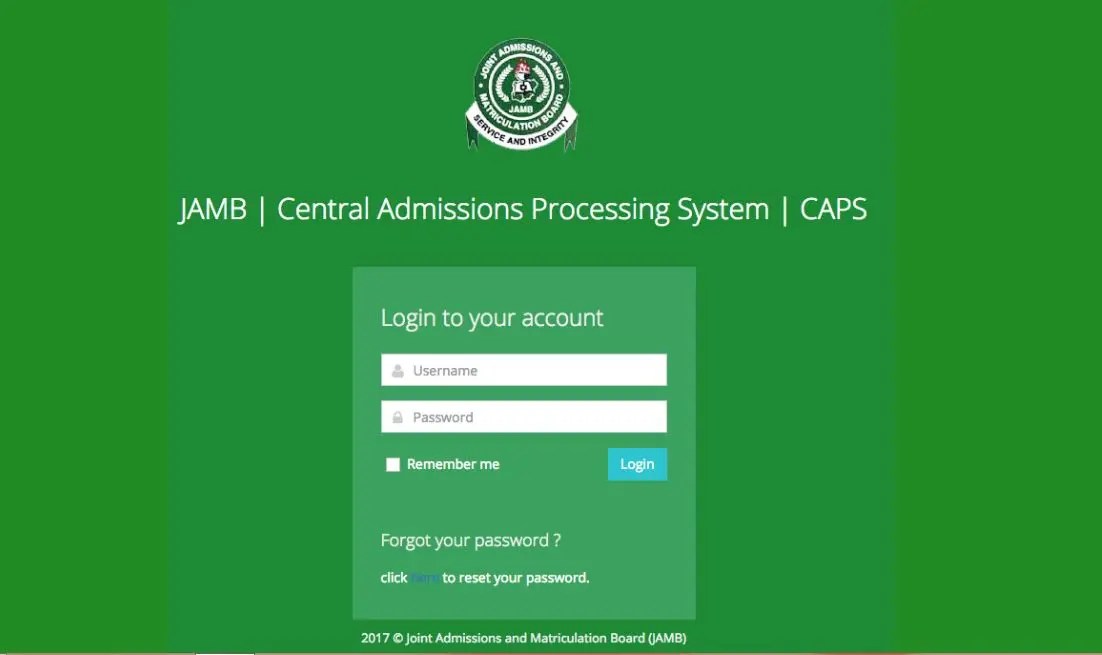
Searching for how to check your admission status on JAMB CAPS? This is one topic that cuts across all candidates seeking admission into the tertiary institution. Why? Okay lets break it down.
Since the Joint Admission and Matriculation Board (JAMB) is responsible for the issuance of admission letters to candidates who registered for the Universal Tertiary Matriculation Examination (UTME) and chose their preferred choice of institution, sat for the school’s post UTME and screening exercise and upon being successful in the above three compulsory stages, anxiously await their names on the school’s portal but before then, they make use of JAMB Facility known as the JAMB CAPS in checking their admission status.
The process is the same with all tertiary institutions in Nigeria, whether it is a Polytechnic, University or College of Education, send the names of the shortlisted successful candidates to JAMB and the body scrutinizes the list and gives final approval on who should or should not be granted admission.
Till date, many still think it is the schools that gives admission, only a few are aware that admission comes from JAMB. In a bid to digitize the admission process in Nigeria, JAMB came up with a Central Admissions Processing System to make the process of checking admission status a less stressful one.
However this process has been marred by some challenges which is the reason for some FAQs (frequently asked questions) by candidates checking their admission status via JAMB CAPS which will be discussed in this post today.
How To Check Your Admission Status Via JAMB CAPS Portal
The process of checking your admission status on JAMB CAPS is quite an easy one, how ever, some basic requirements are needed before you start this process:
- Your JAMB registration number must be made available
- Email Address attached to your JAMB during your online UTME registration
- Password to the above email address
- Upon having the above requirements then you can resume the next level which is how to check your admission status using JAMB CAPS
Fast Internet Connectivity:
You have to be connected to the internet to be able to check your admission status via JAMB CAPS, though there are plans to make this process even much easier with the introduction of using USSD Codes in checking your JAMB admission status. When this is perfected, candidates would no longer be needing internet or going online to confirm if they have been admitted via JAMB CAPS.
Use A Web Browser On A Laptop or Desktop Computer Preferably (Not Mobile):
We advise candidate to make use of a recognized web browser on a laptop or desktop computer rather than making use of their mobile phones because there have been recent cases of students not seeing their names as admitted on JAMB CAPS but when logged on to a Desktop or Laptop computer, they see their admission status as being admitted on JAMB CAPS. This is a recent discovery so for al candidates who are in search on how to check admission status on JAMB CAPS are advised to do so using a computer device not mobile phones.
Still on how to check your admission status on JAMB CAPS:
STEP 1:
All candidates are to simply click on the JAMB CAPS portal See below for image on what to see when you click on the above link.
From the above Image, you will notice an arrow directing you on where to insert your email address and password then click on the blue LOGIN button just directly underneath the password box.
STEP 2:
Upon login with your EMAIL and PASSWORD, your dashboard opens (Candidates Dashboard) this contains various menus and selections, here you will see a drop-down menu (Examination Year) just directly under the dashboard, click it and change it to the current year. then click on CHECK UTME/DE ADMISSION STATUS ON CAPS button and change the year of admission you want to confirm (Change to 2024 using the drop-down menu)
STEP 3:
Upon completing Steps 1 and 2, the Central Admission Processing System (CAPS) page opens and on the left you will see a list of commands, click on CHECK ADMISSION STATUS link and a page opens for the next line of action.
After clicking on Admission Status, you are to click on it to proceed to the next stage of confirming your admission status on JAMB CAPS.
STEP 4:
Upon completing Step 3, a page displaying your JAMB registration number is shows, you do not need to input your JAMB registration number any longer, all that is required of you is to click on the CHECK ADMISSION STATUS button.
The process is self explanatory, all you need do is click on the button CLICK TO CHECK ADMISSION STATUS. then a page displaying your current admission status is displayed, and that is where you either ACCEPT or REJECT the admission. See image description of the page that will display below
The above steps 1 to 4 are the step by step process to be followed in checking your admission status on JAMB CAPS, we supported it with live images from JAMB CAPS site in order to make the process of checking your admission status much easier for some candidates.
You will see ADMISSION STATUS button, ACCEPT OR REJECT admission buttons too. This simply means it is a provisional admission and you have the right to either accept or reject the admission offer from JAMB using the JAMB CAPS. If you accept the admission then you will have to print out the JAMB admission letter of acceptance.
You will be required to carry the printed copy along with you to the school as this would be needed for clearance and registration purpose.
Hope the above steps are well understood? as for the frequently asked questions and answers as regards checking of admission status on JAMB CAPS, see below:
Frequently Asked Questions (FAQs) On JAMB CAPS Admission Status
- My status is displaying” RECOMMENDED” should I go ahead and accept it?
- My status shows “Admission in progress” will I still be admitted?
- My admission status on JAMB CAPS is displaying “Welcome” does it mean that I have been admitted?
- I have been admitted on the school portal, but on JAMB CAPS, my admission status is still displaying NOT ADMITTED can I go ahead with my registration?
- JAMB CAPS has admitted me but on the school admission portal I am still seeing NOT ADMITTED, does is it mean I have been admitted?
The above are the frequently asked questions by candidates seeking for how to check their admission status through JAMB CAPS. Today we shall by applying a live demonstration supported with pictures or photos, the step by step approach on how to check your admission status via JAMB CAPS
How To Know If You Have Been Admitted On JAMB CAPS
Until you complete the steps on how to check your admission status on JAMB CAPS, you can never know if you have been admitted or not. So as advised, go through steps below carefully, it is simply because we demonstrated every step with images from JAMB CAPS portal so you can always confirm if you are on track towards checking your admission status.
Let me be quick to correct a wrong impression candidates usually have about JAMB CAPS, please note that JAMB CAPS is for checking your admission status and NOT ADMISSION LISTS like many candidates have been asking.
Many through our comment section send messages saying they could not find their school’s admission list on JAMB CAPS. JAMB CAPS being a Centralized Admission Processing System is not built to accommodate admission lists rather, Candidates Profile and Your Admission Profile.
What To Do If “Not Admitted” Shows On Your JAMB CAPS Admission Profile
Candidates are in the habit of giving up when they finally click on their admission status and see NOT ADMITTED, this is wrong, many out of ignorance have lost out on the admission. When you see the status as not being admitted, do not be disturbed, keep calm and be optimistic.
Seeing not admitted on your JAMB CAPS market place does not mean admission has been lost for that academic session, it simply means JAMB most probably is yet to upload the names of admitted candidates from your school or even if others have seen their names, the batch in which your name is contained is yet to be uploaded on JAMB CAPS. So all that is required of you is patience and constant check backs.
Keep checking the JAMB CAPS until the last day the school announces that admission is closed for the academic session because schools are in the habit of last minute uploads of Admission list on their web portal and JAMB CAPS and very few candidates are fortunate to check the admission list and see their names. The few that gave up miss out on the admission for that year.
By the time your school of choice releases her admission list,you will not only see the “ACCEPT” icon but also a ‘DECLINE’ icon . You are enjoined not to click on the ‘ACCEPT’ icon until you receive an admission notification from your institution of choice.
What To Do If You See Your Name on JAMB CAPS and It Says Not Admitted On Your School’s Admission Portal
This is another common occurrence amongst student checking their admission status on JAMB CAPS. For candidates who see their names as being admitted on JAMB CAPS and do not see it on their school portal, all you need to do is accept the admission on JAMB CAPS, print out your JAMB admission letter and take the copy along with you to the school.
Visit the admission office of the university and present the document as a proof of your admission status. Also you could take the printed copy of your admission letter to JAMB office to lay the complaints and it will be resolved. Many have done this and it worked so you should do the same.
What To Do When Admission Status Shows “Admission In Progress”
At this stage, you cannot influence the pace at which your admission status shows, do you know what to do? BE PATIENT AND CHECK BACK! that is all you have to do. Any individual who says he or she can influence your admission status to show Admitted is fraudulent, deal with such individuals at your own risk.
We believe all questions relating to JAMB CAPS, how to check your admission status with JAMB CAPS, and all the frequently asked questions relating to JAMB CAPS have been properly answered in this post. Feel free to ask us any question as regards how to check admission status on JAMB CAPS and other related questions via the comment section below and we shall respond accordingly.
Best of luck to all candidates.