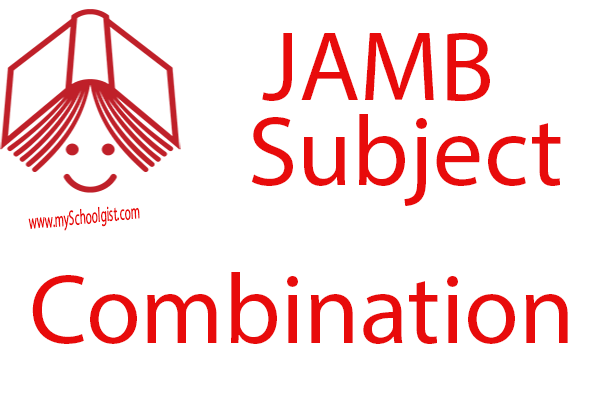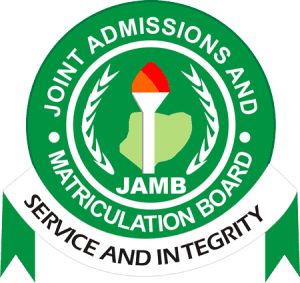
You can check your 2016 JAMB/UTME Results free of charge (without scratch card) by following these 5 simple steps as shown below.
Only those, who have written their exams 3 days before are expected to see their results online but if you see the message "No Result Yet", keep checking everyday.
But before you proceed, note that as of now, you are limited to only 5 TIMES of checking your result, after which it will require scratch card for subsequent result checking. Don’t forget to "Testify" via commenting below.
Please note also that this online result checking does not replace the Original JAMB Result Slip. It is this slip, that would be require by your school of choice, for post-UTME.
We will let you know, when the Original JAMB Result Slips for 2016 are ready.
Now, to check our JAMB/UTME 2016 results:
– Go to JAMB/UTME portal: www.jamb.org.ng/Unifiedtme/
– On the page that loads up, look for the heading that says "Check your Results" on the left of your screen.
– Now, input your JAMB Registration Number.
– Click "Check Result".
Goodluck!