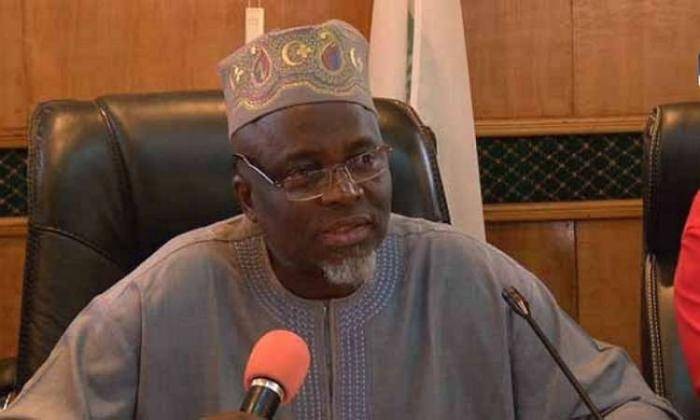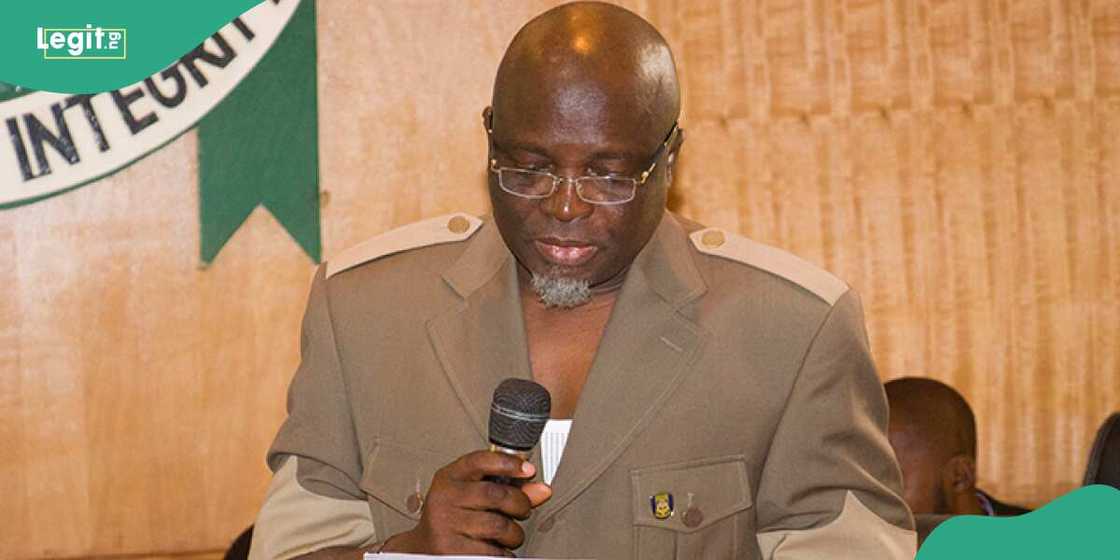It's unfortunate that most students still don't know how to use the JAMB Brochure. A vital document, and most likely, the most important step to gaining admission.
We will now put you through on how to access the online JAMB brochure and most importantly, how to use it to your advantage.
You can also download our JAMB CBT Practice App for free to access the brochure for free and it's easier too.
The JAMB brochure helps you answer the following questions;
1. What subject combination you should use for your course/institution?
2. What O'level combination will be accepted by your school when you eventually gain admission
3. What schools offer a particular course
4. What courses are offered by a particular school
5. What are the direct entry requirements to gain admission into a particular school?
And other vital information you should know before you register for JAMB.
If you download our JAMB CBT Practice App for free, you will also be able to access the brochure for free and easily too.
How to Access the Online JAMB Brochure
Once you enter the Free SchoolGist Classroom, links to the JAMB brochure will be staring at you. Most times, students don't just want to read what they are seeing, and just prefer to brisk through information. You should not do this especially if it has to do with your future. Access 1:
For Mobile Users
Once you click on the MENU at the top right corner of our website, you should see a link that says "Latest JAMB Brochure"
For Computer Users
Place your mouse pointed on the "CLASSROOM" link at the top of the site, where the black bar is located. Once you do that, you will see the link that says "Latest JAMB Brochure"
Access 2:
Scroll to the bottom of this website and you will find a link that says "Latest JAMB Brochure"
How to use the online JAMB Brochure
The first step to using the JAMB brochure is to know the FACULTY that your dream course is located. If you don't know this, it may be difficult to find the actual information for your course.You should know by now if your course is an engineering course, science course, administrative course, Arts, Medical e.t.c. If you don't know this, then you will have to visit each faculty, until you find your course.
STEPS
1: Access the brochure using the steps pointed out earlier
2: Once the page loads, scroll down and then click on the faculty for your course. The page should reload.
3: You will then see a list of all courses in that Faculty. Click on your preferred course.
4: Read all the information on that page because you need to know everything about that course.
This will show you the following;
- The subject combinations needed to study the course
- JAMB UTME Subjects and Requirements
- O'Level Subjects and Requirements
- Direct Entry Requirements
- and other information you require to successfully gain admission to study that course.
You should download our JAMB CBT Practice App for free because you will also be able to access the brochure for free and easily too.
Hope this helps someone.