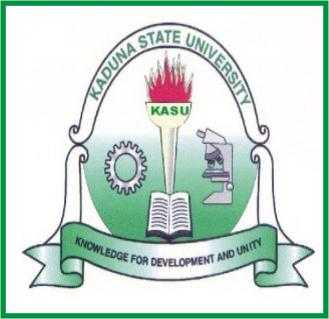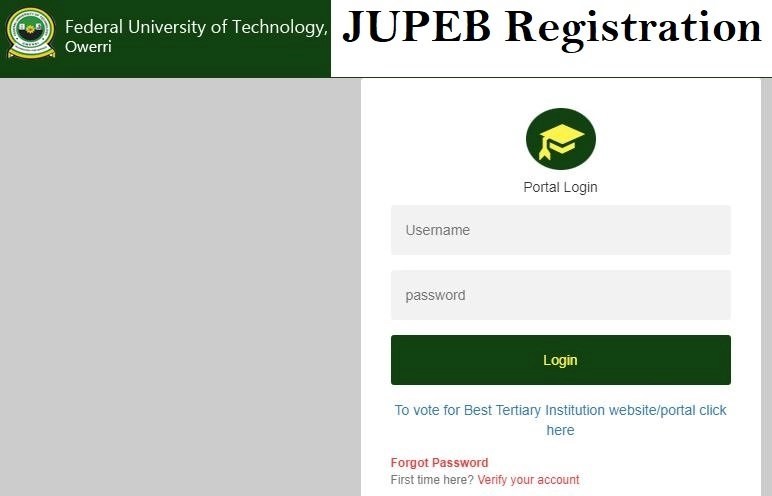
FUTO JUPEB otherwise known as pre-degree registration procedure for fresh students is now available. All newly admitted students for the programme are advised to register online using the steps outlined below. This post carries very important information needed from start to finish as regards all stages and steps needed from the stage of checking admission, portal account verification, payment of acceptance fee, course registration, hostel application and all forms of registration required as a freshly admitted candidate.
Simply follow the step by step guideline on this page for any registration required. All links inserted takes you directly to FUTO’s JUPEB page to continue your registration.
FUTO JUPEB Registration Procedure for Fresh Students
All staged of registrations required for fresh students newly admitted into FUTO JUPEB programme have been provided below. Just follow the steps below for any of the
CHECK ADMISSION STATUS
To check your JUPEB admission status, follow the steps below.
Step 1 – Visit the University website – futo.edu.ng
Step 2 – Click on ‘‘Prospective student’’
Step 3 – Click on ‘‘JUPEB’’
Step 4 – Chose the option ‘‘Check JUPEB Admission Status”
Step 5 – Enter your Application No select session and click on submit button to view your admission status.
Upon confirming your admission status, next stage is to verify your account via FUTO JUPEB portal. Follow the steps below.
PORTAL ACCOUNT VERIFICATIONS
Step 1 – Visit the University website futo.edu.ng
Step 2 – Click on ‘‘Portal’’
Step 3 – Click on ‘‘Verify your account’’
Step 4 – Enter your application to generate your Application number as the default username and password.
Step 5 – Log in with your username and password (Application No)
Step 6 – Click on ‘‘change password’’ to change your password
Step 7 – Click on ‘‘update JUPEB profile’’ to view/fill in your profile details.
After portal account verification, next for you to do is pay your acceptance fee. It serves as a proof to show you have accepted the provisional admission offered to you by the school.
HOW TO PAY FUTO JUPEB ACCEPTANCE FEES
Step 1 – Login to the Portal www.portal.futo.edu.ng with your username and password
Step 2 – Click on ‘‘Pay Acceptance’’ to generate your payment invoice
Step 3 – Print your invoice and proceed to any bank to pay using your RRR code on the invoice
Step 4 – Alternatively, you can make payment using the online payment options with credit/debit cards such as Verve, Visa, Master Cards.
Step 5 – After successful payment in the bank, go back to your portal account to print FUTO admission Letter and Acceptance Fee Receipt.
Upon payment of your acceptance fee, pay your school fees by following the steps outlined below.
FUTO JUPEB PAY SCHOOL FEES & PAYMENT PROCEDURE
First Installment School Fees (N100,000) Pay Via Remita
Step 1 – Login to the Portal portal.futo.edu.ng with your username and password
Step 2 – Click on Pay school Fees to generate your invoice and proceed to any bank to pay using your RRR code on the invoice.
Step 3 – Alternatively, you can make payment using the online payment options with credit/debit cards such as Verve, Visa, Master Cards.
Step 4 – After successful payment in the bank login to the portal with your username and password Click the ‘‘Pay School Fees’’ menu Enter the required payment details print the School Fees Receipt.
Second installment School Fees (N100,000) pay Via TPay
Step 1 – Login to the Portal portal.futo.edu.ng with your username and password
Step 2 – Click on Pay School Fees to print your invoice and proceed to FUTO Microfinance Bank to pay using the invoice generated.
Step 3 – After successful payment in the bank login to the portal with your username and password Click the ‘‘Pay school Fees’’ to print the school fees Receipt.
Third installment school fees (N45,500) Pay Via TPay
Step 1 – Login to the Portal portal.futo.edu.ng with your username and password
Step 2 – Click on Pay school fees print your invoice and proceed to FUTO Microfinance Bank to pay using invoice generated
Step 3 – After successful payment in the bank login to the portal with your username and password Click the ‘‘Pay school Fees’’ to print the school fees Receipt.
NOTE: Second and third Installment should be paid to this Account No: 1100046192
Upon payment of your school fees, the next step is to apply for hostel accommodation, this is optional, it is also based on first come first serve. Follow the steps below to pay and apply for hostel accommodation.
5. PAY HOSTEL ALLOCATION FEE
Step 1 – Login to the Portal portal.futo.edu.ng with your username and password
Step 2 – Click on ‘‘Pay Hostel fees to generate your payment invoice
Step 3 – Print your invoice and proceed to FUTO Microfinance Bank to pay using the invoice generated.
Step 4 – Print the allocated room on the receipt and proceed to Student Affairs Unit for further clearance.
The last stage is online course registration. Upon completing all stages above, you are to register your course online. To do this, see the procedure below.
6. ONLINE COURSE REGISTRATION
Note: Courses must be registered with JUPEB admission Number – 20210001JB
Step 1 – Click the course registration menu and select the Register Courses menu
Step 2 – Select the session and semester and click the submit button
Step 3 – Select your courses for that semester and click the submit button.
Step 4 – Print the registered courses.
The above are what is required for FUTO JUPEB/Pre-degree registration for fresh students for 2024/2025 academic session as approved by the management of the university. Ensure you follow strictly the steps to avoid making costly mistakes that could jeopardize your registration.