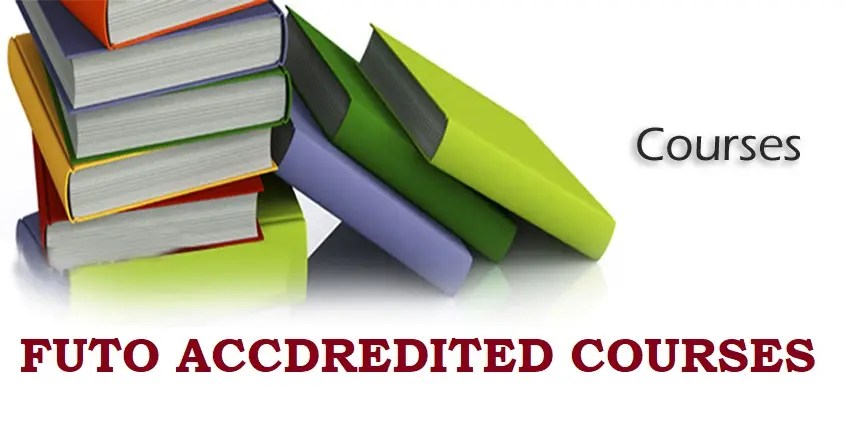Information regarding various activities (both academic and social life) in the Federal University of Technology, Owerri, FUTO can be found at any time via wwwSchoolGist.com.ng/futo.
Note that:
Below are detailed steps involved in paying school fees and registering courses online in the school students' portal for all levels in the university, a summarized version of contents from the FUTO official website. Make sure to carefully take note of the steps outlined here, or print this page out if necessary.
How to I pay SchoolGist fees?
Paying school fees is rather easy than you think. See help below.
#1: First of all discover the bank your level/department/faculty is meant to pay their fees. Click here for help.
#2: Go to the bank with your registration number, full name, department and level of study and pay the specified amount. (Note; additional N500 bank charges apply).
#3: Obtain an e-transact print out, which contains your (1) Receipt No. and (2) Confirmation order. Then proceed to #4 below.
#4: Log on to www.futo.edu.ng, click on "FUTO Portal" to navigate to the student session. The enter your username & password (as given to you in your department or ICT). And Login.
#5: After logging in, look at the left side panel and click on the “Fees” menu;
#6: On the Fees page, scroll down and click on the “PAY FEES” button;
#7: By default, eTranzact payment option is selected, click on the “CONTINUE” button;
#8: Enter your Pin and Receipt Number and click on the “SUBMIT” button; You will be notified if your transaction was successful or not;
#9: Return to the Fees page by clicking on the “FEES” menu on the left side panel;
#10: Scroll down and click on the “PRINT RECEIPT” button to generate your school fees receipt;
Notes:
1. The printed receipt allows you into Test and examination halls.
2. Registering your payment in the portal is a crucial step you must take so that your name will be listed as a current FUTO student, you can do your online registration and your result can be posted on line.
How to do online course registration on FUTO website
Warning!!! Before course registration online, visit your Class Adviser to confirm the list of courses you are supposed to register. Then follow the steps below:
Step1: Log-into the portal with your username and password;
Step2: Click on the “Course Registration” menu;
Step3: Select your level and semester(s) as necessary;
Step4: Select the approved courses to be registered for and click on the “Register Selected Courses” button. If you want to unregister a course, select it, and click on the “Unregister Selected Courses” button;
Step5: Go to the STUDENT DASHBOARD, Click on the PRINT course Registration Slip; and
After the steps above, make sure to send a copy of the Course Registration Slip to your Class Adviser to endorse.
Written by: Wilfred Okwudili, ccfr. Current MTN Foundation Scholarship Award holder, and first students consultant, Nigeria.