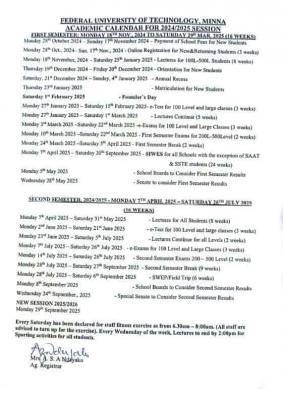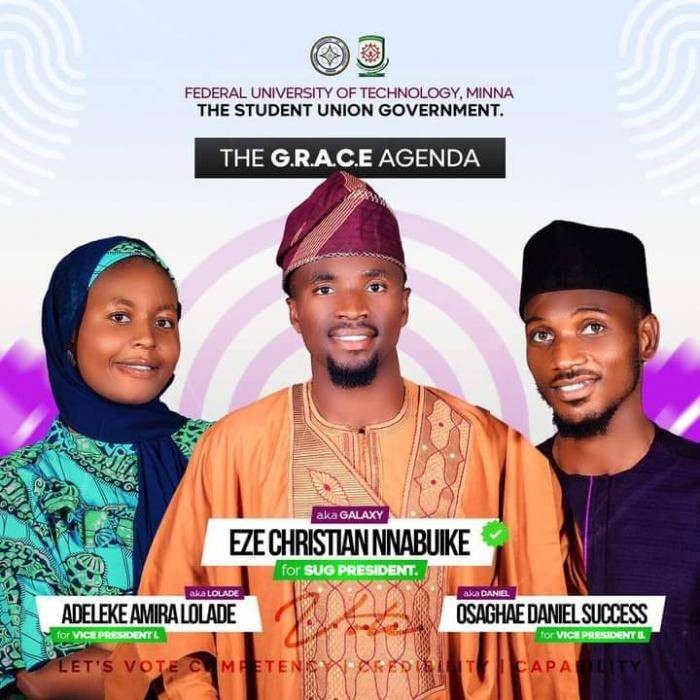FUTMINNA Predegree and IJMB admission list for the 2022/2023 academic session has been released. All candidates who applied for admission into the Predegree and IJMB Programmes of the Federal University of Technology, Minna (FUTMINNA) can proceed to check their admission status.
The list of admitted candidates has been uploaded online by the FUTMINNA Centre for Preliminary and Extra-Mural Studies (CPES). Candidates are to follow the procedure below to check their admission status.
How To Check FUTMINNA Pre-Degree and IJMB Admission Lists
- Visit FUTMINNA preliminary programme admission status checking portal at https://eportal.futminna.edu.ng/cpes_adm/index.php?_ga=2.86680728.1887550614.1623570412-1302650544.1611434654
- Provide your application number where required.
- Click on the ‘Confirm’ button to access your admission status.
Successfully admitted candidates are to print out their admission letter from the portal and continue with registration.
How to Register
1. Visit www.futminna.edu.ng to print admission letter.
2. Proceed to CPES for physical screening and collection of PINs.
3. Login to the portal with your form number (username) and portal access PIN.
4. Click on ‘payment’ link at left pane of your portal.
– A payment information page will be generated for you to enter.
– Confirm these information and click on ‘submit’ to proceed to FUTMinna College paywindow.
Payment is done through Debit Card (MasterCard – Most preferred) or Verve and Interswitch mag stripe.
– Enter ATM Debit card details (Card number, expiry date, CVV2 i.e. the last 3 digits behind your card, and Card Pin number).
Note: This automatically debits your account with ₦83,000.00 for Pre-Degree Programme; and ₦125,000.00 for IJMB Programme. Also, ₦250.00 for bank commission is charged on each transaction.
-If payment is successful, the screen will display all the data you previously entered and a print button to print the payment document.
You should also click the acknowledgment slip link to print and complete the online registration.
5. Get subject’s combination PIN from CPES
6. Click on ‘course’ link; enter the PIN to complete course registration
7. Click on ‘upload’ link to upload scanned documents.
8. Click on ‘personal detail’ to complete the form.
Note: To return to ACTIVITIES page, always click on ‘home’ link
CLICK HERE TO START REGISTRATION
Please Call between (9am – 6pm Mondays to Fridays)
For other enquiries 07038408790
Congratulations to all the candidates!