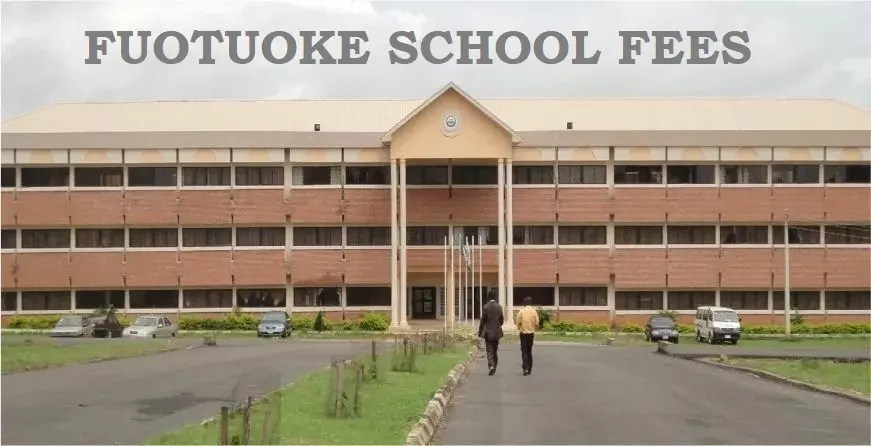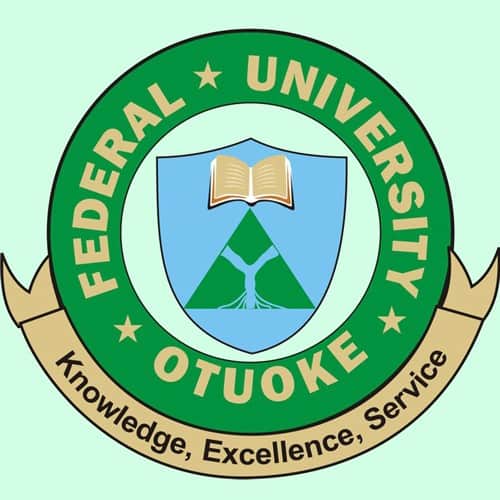Federal University, Otuoke FUOTUOKE acceptance fee payment and online clearance procedure for the 2015/2016 academic session newly admitted students. FUOTUOKE acceptance fee is N12,500.
This is to inform all the students offered provisional admission into the Federal University Otuoke (FUOTUOKE) for the 2015/2016 academic session that the authorities of the university have released the instructions for the payment of their acceptance fee and completion of their online clearance.
Check: FUOTUOKE 1st Admission List
1. Students are to make payment of Acceptance Fee, School Fees and Accommodation Fees through any FGN e-collection Bank. [Eg. UBA, Diamond bank, First Bank, Zenith Bank etc – Admitted Student should pay a non-refundable fee of twelve thousand five hundred Naira [N12,500] only Acceptance Fee.]
2. Complete a Bank Teller/Pay-In slip indicating Federal University Otuoke 1000135
3. Indicate your JAMB Registration Number and Your Name on the Bank Teller/Pay-In Slip, also indicate your Phone Number and Email Address on the Bank Teller/Pay-In slip.
4. Pay to the Bank Cashier and obtain a Bank Receipt and a copy of the Bank Teller/Pay-In slip stamped by the bank Cashier.
5. Proceed to the Bursary for verification of your payment.
6. Thereafter proceed to Admissions Office for Registration.
Similar Posts:
N/B: You should not pay your School Fees and Accommodation Fees until you are through with the physical verification of your credentials.
2. After 24 hours of payment, return to www.fuotuoke.edu.ng and click on 2015/2016 Admissions to continue registration.
3. Click on (Get Password) to have access to password (Enter JAMB Registration Number, Phone Number, E-mail Address and Teller Number)
4. Password will be sent to phone number of successful candidates to enable them to access registration page.
5. Only candidates whose payments have been confirmed and activated will have access to upload the following documents;
- SSCE/GCE/NECO/NABTEB [original certificate].
- JAMB Result Slip.
- Age Declaration/Birth Certificate.
- Passport Photograph.
6. Candidates are expected to printout the following documents;
- Acceptance Form
- Statutory Declaration [N/B: This form should be taken to a competent court for its Stamp & Signature]
- School Fee Schedule.
7. Candidates should visit FUO Admissions Office for physical verification of credentials and all print-outs including:
- 2015/2016 Academic Session Post-UTME Screening Exercise Form/Result Slip
- JAMB Admission Letter [Original For Institution Use only]
- Federal University Otuoke Provisional Admission Letter
- Acceptance form of FUO Admission properly filled and signed [Original Copy].
- JAMB Registration Form
- JAMB Result Slip showing the candidate’s passport photograph
- SSCE/GCE/NECO/NABTEB Certificates
- FUO School Fees Schedule
- Statutory Declaration of Age/Birth Certificate
- Local Government area Identification Letter
- Letter of Attestation from two different individuals [Original Copies]
- Statutory Declaration Stamped in Court [Original Copy]
- Acceptance Fee Bank Teller
- Twelve [12] Passport Photographs
Note: Cleared students are expected to pay their School fees and Accommodation fee at designated Bank, and return to the Admissions Office with the receipts from the Students Account Unit for issuance of Certificate of Clearance and Student Bio-Data Form.
8. Candidate proceeds to Scanex Diagnostic centre No. 12, Osiri Road, Ekeki, Yenagoa for Chest X-ray.
9. Candidate proceeds to the University Health Centre for medical examination and obtain a Student Medical Clearance.
10. Candidate proceeds to the Faculty with his/her School fees Receipt, Certificate of Clearance and Student Medical Clearance for course enrolment [registration] and finally to the Departmental Office.
Go to http://fuotuoke.edu.ng/news/2015-09/admission-acceptance-instruction-20152016-academic-session for more info.
SchoolGist Team