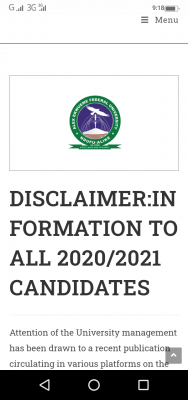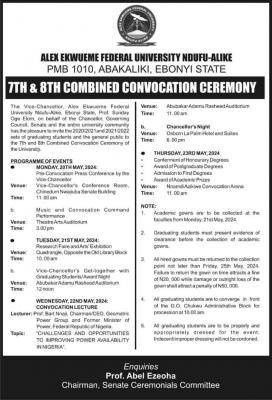This is to notify eligible candidates that the closing date for the registration for the 2020/2021 AEFUNAI Post UTME/Direct Entry Screening has been extended to Sunday 19th October 2020.
Also, interested eligible candidates are encouraged to apply for change of course, through JAMB, into the underlisted programmes which are undersubscribed:
- Agri Business And Management
- Agricultural Education
- Agricultural Economics And Extension
- Animal Science
- Applied Geophysics
- Biology
- Biology Education
- Business Administration Education
- Chemistry
- Chemistry Education
- Crop Science
- Education Guidance And Counseling
- Education Management
- Fine And Applied Arts
- Fisheries And Aquaculture
- French
- Geography
- Geology
- Igbo
- Linguistics (English)
- Linguistics (French)
- Lingusitics/Igbo
- Mathematics
- Mathematics Education
- Music
- Physical And Health Education
- Physics
- Physics Education
- Religion
- Soil Science
- Statistics
- Theatre Arts (Fine & Applied Arts on JAMB Portal)
ADDITIONAL INFORMATION
During registration, candidates are strongly advised to use GSM numbers and E-mail addresses that are easily accessible to them. This is important for fast and easy communication.
MODE OF PAYMENT AND REGISTRATION PROCEDURE
Eligible candidates are required to pay a screening fee of N2,000 only.
- To register, follow the steps outlined below:
- Visit the University website: www.funai.edu.ng, go to ADMISSIONS at the top menu or QUICK LINKS,
- Click on 2020/2021 PUTME Screening Registration OR 2020/2021 Direct Entry Admission Registration
- Click on Prospective Students
- Click on Click to Apply under 2020/2021 Admission Screening Application
- Enter your JAMB Registration Number
- Select your payment mode (Generate Remita Retrieval Reference Number).
- Proceed to any commercial bank for your payment with your Remita number.
- Return to the Application page and enter your JAMB Registration Number again.
- Proceed with the completion of the form
- Submit your application.
- Print out your acknowledgement slip.
Candidates who successfully complete the above process will be allowed access to a link through which they can upload their OLevel credentials for screening.
NOTE: For Candidates with Awaiting Result
Candidates with Awaiting Result can fill the registration form with the steps below:
On the Result Upload Page
- Enter asterisk (*) in place of Examination Centre and Examination Number
- Select the relevant O’Level Subjects
- Select AR (Awaiting Result) for the grades of all selected subjects
- Repeat the same on the Result Upload confirmation page
Complete the form and submit.
For details on the cut-off mark, eligibility, and registration details, visit: FUNAI Post-UTME/DE 2020: Cut-off Mark, Eligibility and Registration Details
Signed:
Odisa C. Okeke (Mrs.)
Registrar