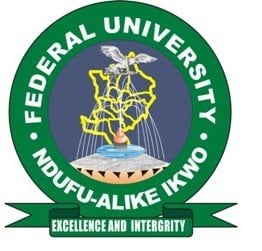
The management of the Alex Ekwueme Federal Univesity, Ndufu-Alike Ikwo (AE-FUNAI) acceptance fee payment procedure for the 2020/2021 academic session.
FUNAI Acceptance Fee Payment procedure
Following the release of the 1st batch of admissions for the 2020/2021 academic session, successful candidates who have been offered provisional admission into the Federal University, Ndufu-Alike, Ikwo are required to pay a non-refundable Acceptance Fee Deposit on the university website.
Similar Posts:
To proceed with the payment of acceptance fee, admitted candidates are required to create their profile details on the university’s website. RECOMMENDED: How to Create profile details on FUNAI portal. Follow the procedure below after creating your profile details:
ACCEPTANCE:
- Login to the Portal with your username and password
- Click the ACCEPTANCE menu and select “Acceptance Invoice.”
- Select the Session from the drop-down option and Click on Submit menu to generate your payment invoice
- Print your invoice and proceed to any bank to pay using your RRR Payment code on the invoice.
- Alternatively, you can make payment using the online payment options with credit/debit cards such as Verve, Visa, MasterCards.
- After successful payment in the bank or online
- Click the ACCEPTANCE menu and select Pay Acceptance.”
- Enter your RRR, Select Session and submit to Print your Acceptance Letter


