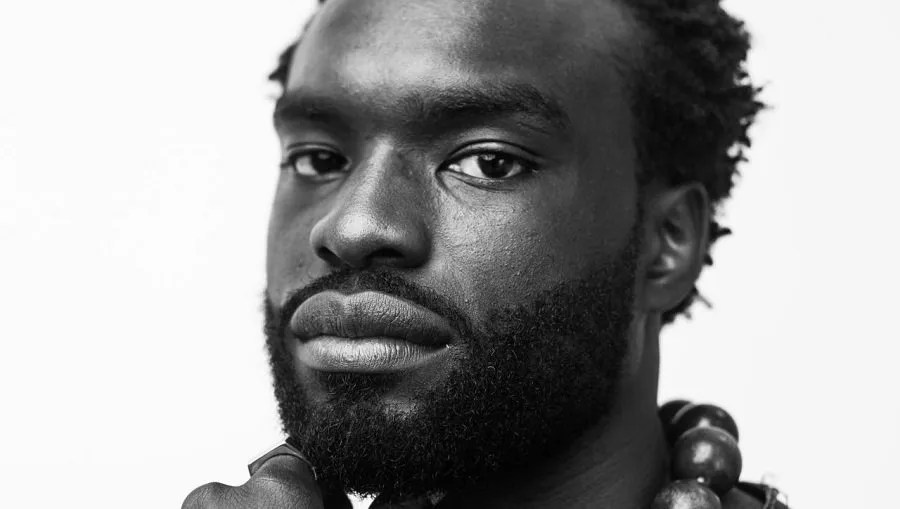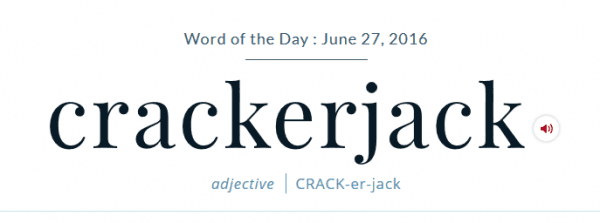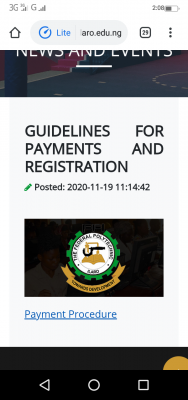
The management of the Federal Polytechnic Ilaro (ILAROPOLY) wishes to notify all HND admitted students for the 2020/2021 session on payment and registration guidelines.
Here are the guidelines for payments and registration;
All Admitted Candidates are to visit the Polytechnic website www.federalpolyilaro.edu.ng and click on the portal;
1. Click on check admission status by using your application number and RRR number used to obtain the form or screening results.
2. Click on Generate invoice/make payment of Acceptance Fee.
3. Print the invoice generated and proceed to any of the designated banks for payment.
4. After payment of the acceptance fee, candidates should go back to the portal and input the RRR number to print the School Admission Letter and Acceptance Fee Receipt.
5. Proceed to the portal to generate School Fees Invoice and proceed to any of the designated banks for payment.
6. Input the RRR number obtained for the payment of school fees to print the School Fees Receipt.
7. Complete the bio-data and fill the Course Registration Forms.
8. Matriculation number is assigned after payment of school fees.
9. Fill in other credentials and other information e.g Certificate of Local Government/State of
Origin, Birth Certificate etc.
10. Fill in the appropriate courses for the session.
11. Print hard copies of the course registration form filled online and submit Four (4) copies, alongside other relevant documents (SSCE, Certificate of Local Government Origin, Birth Certificate for ND students) while the HND students should add Certificate of Completion of One Year Industrial Attachment and ND Notification of Result.
DESIGNATED BANKS:
UNITED BANK FOR AFRICA PLC
UNION BANK PLC
POLARIS BANK LTD
WEMA BANK PLC
ACCESS BANK PLC
ILARO POLY MICROFINANCE BANK LTD, ILARO
EKUOMBE MICROFINANCE BANK LTD, ILARO