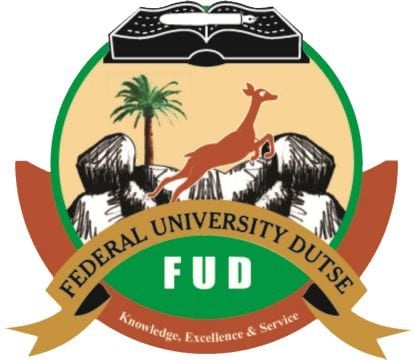This is to inform all the candidates offered provisional admission into the Federal University, Dutse (FUD) various first-degree programmes during the 2022/2023 academic session that the management of the institution has released the amount they will pay as admission acceptance fee and the registration details.
SEE: FUD Admission List.
FUD Acceptance Fee Payment Procedure
- Visit the FUD portal at www.putme.fud.edu.ng.
- Log in using your JAMB number as the username and your state of origin as the password.
- Click on the “Admission Status” tab to pay your acceptance fees.
- Generate a Remita Retrieval Reference (RRR) number.
- Use the RRR number to pay the N2,000 acceptance fee with an acceptable debit card.
- Print your Remita and acceptance receipts.
- Present your receipts to the faculty accountant for verification and certification before proceeding to your department.
- Bring your credentials to your department for screening and collection of your admission letter.
- After verification by the Head of Department, complete the registration process at myportal.fud.edu.ng by paying your registration fees.
SEE ALSO: FUD School Fees Schedule.
FUD Registration Procedure
- Visit www.myportal.fud.edu.ng and log in using your JAMB registration number and state of origin (in capital letters) as your password.
- Click on the “School Fees” tab to generate a payment invoice. Choose either “Full Payment” or “Part Payment” plan.
- Click the Remita logo to pay online with a debit card or print an invoice receipt to pay at FUD Microfinance or any commercial bank.
- After payment, generate your registration number.
- Log out and log back in using your new registration number as your username and password.
- Change your password to a strong one (a combination of letters, numbers, and special characters).
- Upload your passport photo and update your bio-data.
- Download necessary forms, such as the clinic form, from the “Downloadable” tab.
- Register for semester courses under “Course Registration.” Consult your level coordinator for guidance on courses to register for.
- Reserve bed space by clicking on “Hostel” if you need accommodation.