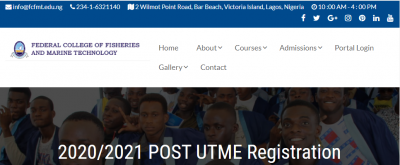
This is to inform the general public that the post utme screening registration for 2020/2021 Admission at FCFMT is still on. Interested and qualified candidates are to apply online. See procedures below
METHOD OF APPLICATION
ONLINE PAYMENT
1. Prospective Candidates will visit www.applications.fcfmt.edu.ng and select your application type from the menus .i.e. Select POST-UTME. The Prospective candidates would be required to submit the following information:
- Surname
- Middle Name
- First Name
- UTME Registration No
- Telephone
- Email Address
Note: Both Telephone no and email must be active and personal to the applicant
2. Click on PROCEED
3. On the next page, a transaction reference no, along with your personal information will be displayed. Select how you want to pay your application fees:
- Click on the Remita "Pay Now" image to make payment
4. A transaction Success page will be displayed once you make payment.
- If you pay your RRR no at the bank, come back to the portal after 24 hrs of payment to continue your application.
STEP I
After successful payment for Federal College of Fisheries and Marine Technology 2020/2021 Online Admission Screening Exercise, proceed to http://applications.fcfmt.edu.ng and follow the instructions for registration and CLICK CONTINUE APPLICATION Button
STEP II
- If you applied for POST-UTME Screening , Use your JAMB Registration Number AND your SURNAME to login to the fcfmt Online application Platform at http://applications.fcfmt.edu.ng to complete your applications.
- Other applicants (ND Partime, HND Full time and Part Time) should use their application number as username and surname in lowercase as password to login to the fcfmt Online application Platform at http://applications.fcfmt.edu.ng to complete your application form.
STEP III
- Carefully fill in your personal details as required
- Carefully enter your UTME details
- Fill in your O'Level details
- Scan and Upload your passport photograph, NOT MORE THAN 20KB (jpg)
For any challenges and clarification, please send an email to admissions@fcfmt.edu.ng



