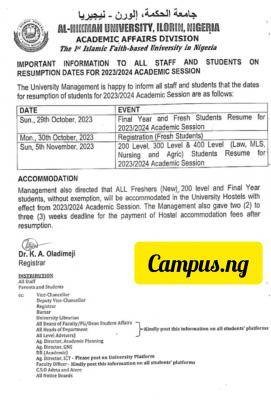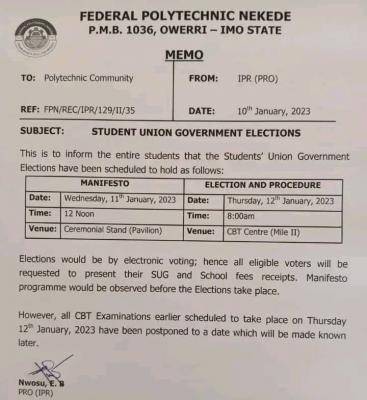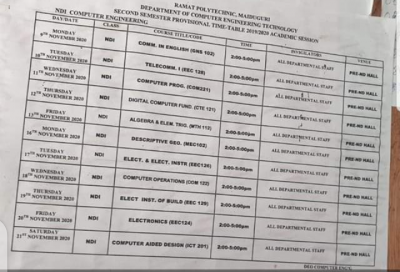The management of Federal Polytechnic Ilaro has released a new registration procedure for 2015/2016 newly admitted candidates.
New students should register using the modified procedure below. They should disregard the one issued earlier.
MODIFIED ELECTRONIC AND PAPER REGISTRATION PROCEDURE
1. Applicant checks admission status using the same card used to check PUTME Examination Results. Applicant prints out an Admission Notification slip if admitted.
2. Applicant generates acceptance fee invoice.
3. Applicant clicks on make payment.
4. A new page pops up showing invoice details. Candidate copies the RRR number (Remitter Retrieval Number) from the page and proceeds to the bank.
5. Applicant returns to the page and enters his RRR number to generate Receipt for the Acceptance fee paid.
6. Applicant prints out Admission Letter.
7. Applicant modifies O-level result if he/she has changes to make.
8. Applicant is automatically cleared based on the O-level criteria for the department.
9. Cleared Applicants generate school fee invoice and copies the RRR number on the
invoice and proceeds to the bank with this number to make payment of school fee.
10. Applicant inputs his RRR number to generate an e-receipt for the school fee payment
made.
11. Applicant prints Financial Clearance
12. Applicant is assigned Matriculation number and is enabled for Course Registration.
13. Student proceeds to register courses and prints Course Form.
14. Student completes his/her file with the information required, puts Registration
documents printed from the Portal in file and submits to School Office.