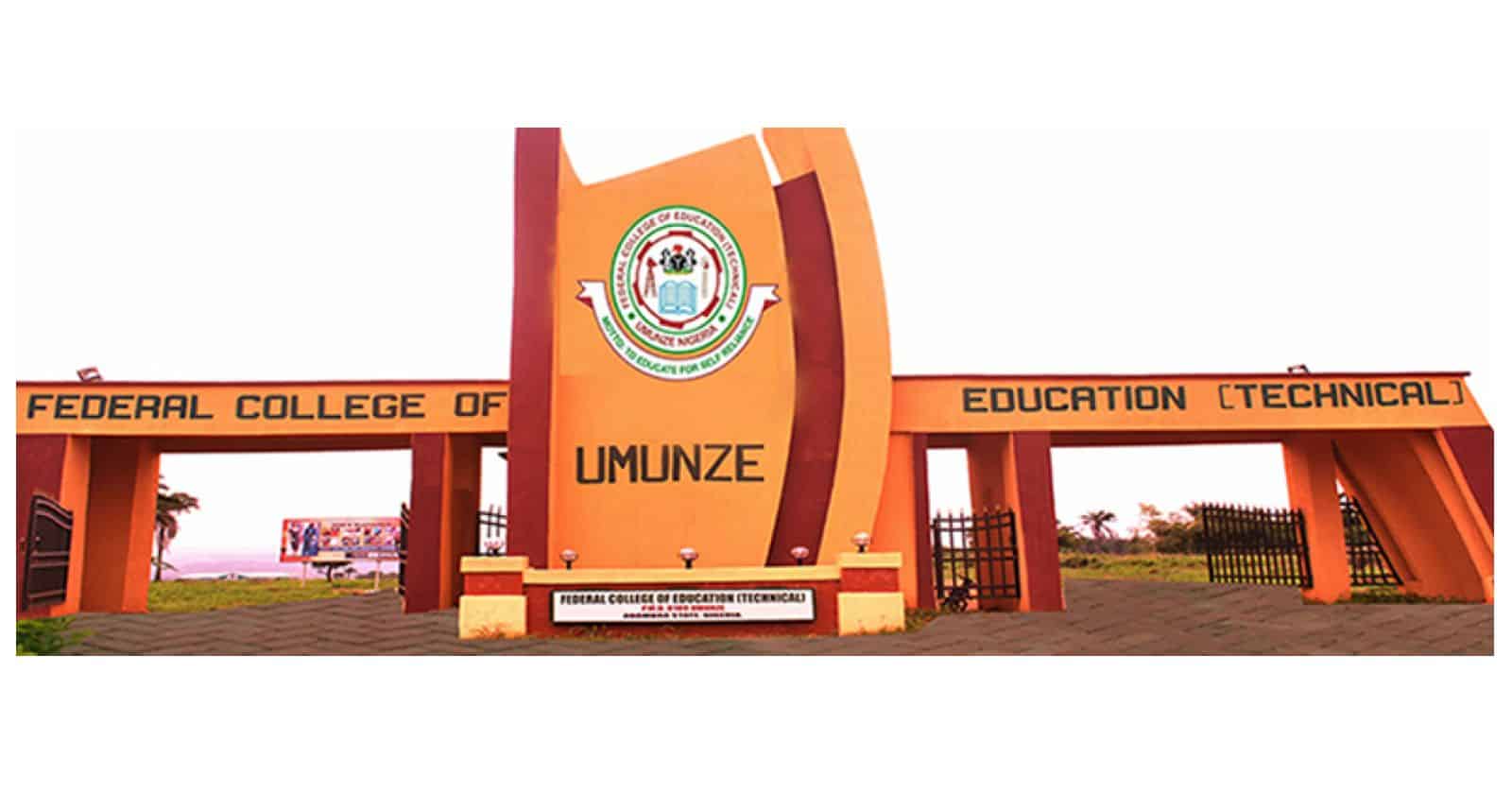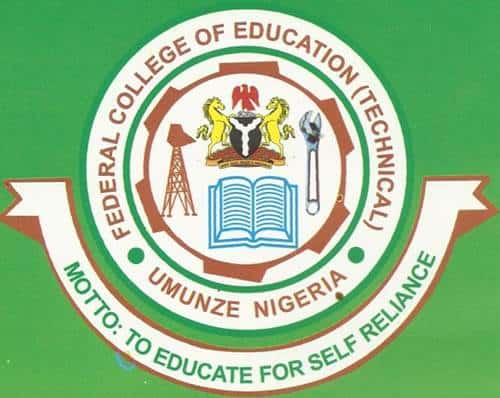
This is to inform all the returning students (NCE, Degree, CEP & Sandwich) of the Federal College of Education (Technical), FCET, Umunze, Anambra State, that the management has released the school fees payment and course registration procedure for the 2019/2020 academic session.
FCE Umunze Registration Procedure for Returning Students
STEP 1: LOG INTO COLLEGE WEBSITE
- Login into the college website (fcetumunze.edu.ng)
- Click on portal button, enter your username and password; and click login.
STEP 2: SCHOOL FEES PAYMENT
At this point, student must pay his/her school fees to enable him/her register the required courses, view lecture materials and view results. To pay School fees, you
- Generate invoice for school fees payment by clicking Generate Invoice under School Fees Menu.
- Select session and level. Click Generate; your School Fees Invoice Slip is generate with RRR.
- After payment at any commercial bank or through any other payment mode, return to the portal to make payment. Click Pay School Fees under School Fees Payment.
- Enter the RRR, click pay
- Select level and click submit to get your school fees receipt printed.
- Student takes the printed receipt to the Bursary Department (Revenue unit) for authentication and issuance of college receipt.
STEP 3: COURSE REGISTRATION
You have to register courses to be eligible to take examinations and view your results.
Similar Posts:
- FCET Umunze Degree UTME/DE Admission List
- Federal College of Education (Technical) FCET Umunze Post UTME Form
- FCE (T) Umunze (in Affiliation with UNIZIK) Post UTME Form
- FCE Zaria Degree Students (Affiliated with ABU) Convocation
- List of Colleges of Education & Other Educational Institutions Affiliated with Universities in Nigeria
To do this,
- Click Register Course under Course Registration menu.
- Select session and semester of session you have paid fees, click submit.
- Tick courses you want to register and click Register Course. A slip of registered courses is displayed.
Nb : These registered courses must be confirmed by the students Course Adviser b/4 the student will be able to print the course form which after printing, student signs and takes it to the following Officers for signing;
Course Adviser, Head of department, Dean of school, Dean of Education and General studies
STEP 4: UPDATING STUDENTS FILE
Students for Degree Programme should proceeds to Degree Unit, While students for NCE Programme should proceeds to Exams & Records (NCE) Units with his/her filled and properly signed course form for filing.
NOTE: Any student who fails to fill and submit step 3 and step 4 above, shall be regarded as not been a bonafide student of the College. And shall not be allowed to sit for any examination.