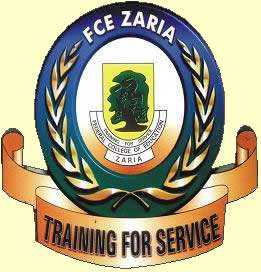The management of the Federal College of Education, Zaria (FCEZARIA) has published the registration procedure for NCE full-time students admitted during the 2022/2023 academic session.
FCE Zaria Registration Procedure
Step 1: Visit the College portal www.fcezaria.edu.ng
Step 2: Click on the “student portal”
Step 3: The “student login page” appears
Similar Posts:
- FCE Zaria Degree Students (Affiliated with ABU) Convocation
- Federal College of Education (FCE) Zaria School Fees
- Federal College of Education (FCE) Zaria Part-Time Studies Academic Calendar
- List of Colleges of Education & Other Educational Institutions Affiliated with Universities in Nigeria
- ASCOEA Degree Resumption Date & Registration Details
Step 4: Click on “Create now” to create a student profile
Step 5: If you already have account, just enter your email and password (students should keep their passwords safe and private)
Step 6: To create a new profile, enter your Registration Number and click the “fetch record” button
Step 7: If you enter a valid Registration Number, your student record would be displayed
Step 8: Enter your Profile Email and Password, then click on the “Sign Up” button
Step 9: When you login, you will be directed straight to the payment page
Step 10: Please note:
- You are to generate Remita Receipt for your Registration Fee and
- E-transaction for other charges payable ONLY at the College Bank, ZAFEC
Step 11: Finally, when successfully paid, your payment status will show “PAID”
Watch the video attached for additional guide.
Good luck and wish you a hitch free registration period