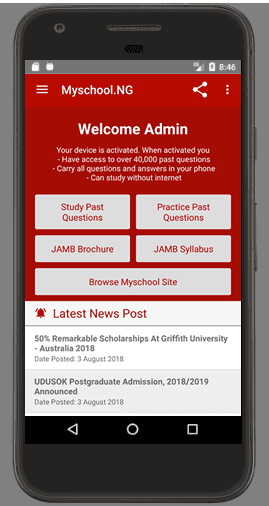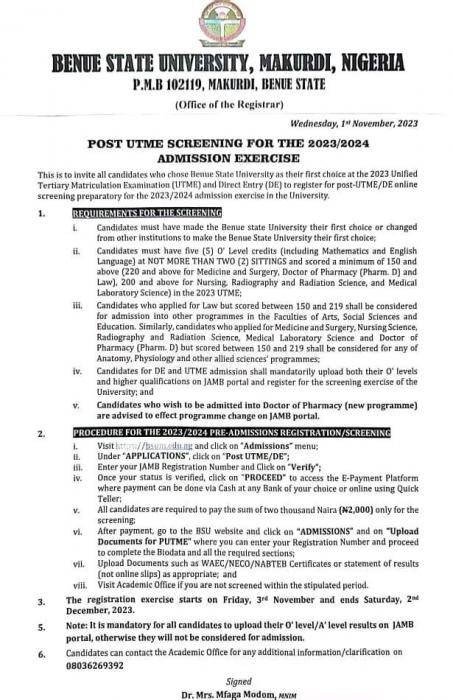FCE Abeokuta Post UTME Form is out. This is to inform candidates who sat for the 2024/2025 JAMB and scored 120 and above in the 2024/2025 UTME and selected Federal College of Education, Abeokuta either as first or second choice of institution can now logon to the institution’s portal to obtain and apply for the post UTME form.
The following courses listed below are available for application for 2024/2025 admission year;
Federal College of Education Abeokuta NCE Courses.
Below are the list of high quality NCE courses offered by the Federal College of Education, Abeokuta:
- Arabic/ Hausa
- Theatre Arts/ Music
- Theatre Arts/ Hausa
- Theatre Arts/French
- Theatre Arts/ CRS
- Theatre Arts/ Yoruba
- Theatre Arts/Igbo
- Theatre Arts/ Islamic Studies
- Theatre Arts/Social Studies
- Social Studies/Arabic
- Music/Igbo
- Yoruba/Islamic Studies
- Adult and Non Formal Education
- Social Studies/Hausa
- Islamic Studies/Economics
- Islamic Studies/Social Studies
- Islamic Studies/Yoruba
- Music/Yoruba
- PHE
- French/Yoruba
- Arabic/Hausa
- Agric Education
- CRS/ Economics
- CRS/Yoruba
- Home Economics
- Biology/ Maths
- Chemistry/Maths
- Maths/Physics
- Computer Science/Maths
- Computer Science/Physics
- Social Studies/Igbo
- Social Studies/Hausa
- Fine and Applied Arts
- Igbo/Yoruba
- Integrated Science/Maths
- Economics/Maths
- Music/ Hausa
- Music/ Igbo.
Federal College of Education Abeokuta Post UTME Eligibility.
- Applicants must possess minimum entry qualification of four (4) O’level credit and a pass in relevant subjects at one or two sittings in SSCE/GCE/NECO or its equivalent.
- Only candidates who sat for the 2024 UTME with relevant subjects combinations and have scored a minimum of 110 are eligible to participate in the admission screening exercise.
- Interested candidates should note that they are to change their choice of institution to Federal College of Education, Abeokuta as first choice on JAMB website before registering on-line for the admission screening exercise, provided they meet the above requirement.
How to Apply for FCE Abeokuta Post UTME Form
Step 1: Candidates are advised to read carefully the Online Registration Instructions below.
Step 2: Click on the APPLY HERE
Step 3: Fill in your bio-data and necessary details. All candidates should upload their passports by clicking on Upload Passport. Your passport should not be more than 25KB.
Please ensure you enter a functional email address and phone number.
Step 4: On completion of step 3, click Save and Continue to be directed to the payment page
Step 5: On payment page, Click on Pay Now to be directed to Paystack payment platform.
Step 6: Make Payment of a non-refundable fee of N2,000.00 only by either Selecting your ATM card type (e.g Visa or Master Card), then Enter your Card Number, Card Expiry Date and the card CVV2 (the 3 digits on the reverse side of the card) and lastly enter your PIN CODE and finally click on Pay; OR PAY WITH BANK if you don’t have ATM by selecting your bank and entering your account number where need be and then wait for PIN Code (OTP) that will be sent to your phone number with which you usually receive alert from your bank. Enter the OTP to authorize deduction from the account and then click on Pay.
On successful payment, the receipt will be sent to your email. From your email, you can later print the payment receipt.
Please note: (Do not Refresh your browser while the process is ongoing to avoid multiple deductions from your account. If nothing is displayed after 5 minutes, close the browser and restart).
Step 7: Upon successful payment, you will be directed to Upload result page. From this page:
- Select your course of study and enter year of entry; and
- Enter all the required UTME details;
- Enter all the required O’ level details
Step 8: On completion of step 7, click on Submit. You will see a message “Result Uploaded Successfully, you can now print your slip” and then click DISMISS to enable you print/save.
Step 9: Click on Print to print Registration form
Note: All candidates are to submit physical copies of the completed online registration form, JAMB slip, copies of their credentials and payment receipt to the Admission’s Office
Candidates can also login back on the admission portal page by clicking on the SIGN IN with their email and password to correct/update their biodata and other relevant information and then reprint their Registration form.
Hope this is well understood? if you have any question as regards FCE Abeokuta post UTME form for 2024/2025 academic session please reach out to us via the comment section below and we shall respond.
Best of luck in your application.