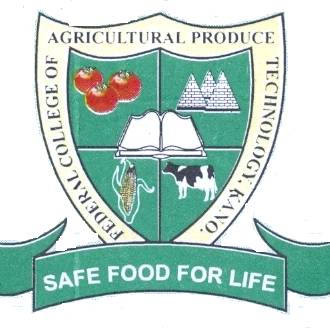
The management of the Federal College of Agricultural Produce Technology, Kano (FCAPT) has published the registration guidelines for the 2020/2021 and 2021/2022 academic sessions.
2020/2021 and 2021/2022 Registration will start on 13th October 2021. All students are advised to register before 12th November 2021, failure to register may lead to forfeit of admission (new students) or session deferment (returning students). Students should ensure they download the registration guide and fees schedule available on www.fcapt.edu.ng.
Similar Posts:
- Federal College of Agricultural Produce Technology Kano (FCAPT) Admission Form
- Auchi Polytechnic Matriculation Ceremony
- Federal Polytechnic Ilaro (ILAROPOLY) Acceptance Fee
- Federal Polytechnic Ilaro (ILAROPOLY) ND Part-Time Admission Acceptance Fee
- Federal Polytechnic, Ilaro Sets Deadline for Fees Payment and Registration
FCAPT Kano Registration Procedure
- Print admission letter, Admission Undertaking Form, Fees Schedule and Registration Guide from www.fcapt.edu.ng
- Visit the college with your original credentials and the documents printed in step 1 for verification.
- Verify your documents with departmental Admission Officer and complete Admission Undertaking Form (AUF).
- Visit HOD office to endorse your AUF and pay departmental charges
- Visit ICT/MIS unit to collect username and password for online registration, come along with evidence of verification (copy of AUF).
- Visit www.fcant.edu.ng and do online registration, please follow the steps in this document to do online registration.
- At the end of online registration you are expected to print 3 copies of Receipt, Course Registration form, Bio-data form, and health information form. Make three copies of all your credentials: Birth Certificate, Primary Certificate, SSCE Result, Jamb Admission Letter, Secondary School Testimonials, National ldentity Card (if any), College Admission Letter, Admission Undertaken Form (AUF), Copies of Verified Receipts, National Diploma(if any), and Medical Certificate of fitness from any recognized government hospital.
- Visit the Bursary Office and verify your receipts
- Collect two files from College Admission Officer, and complete the forms and attach all documents of step 6 in each file.
- Submit one file to level coordinator/HOD of your programme, and one other file to College Admission Officer.
Note: Any student who has difficulty in payment, registration, password, ID card or any of Their problem related to registration should report to ICT/MIS Unit for support or send e-mail to [email protected]

