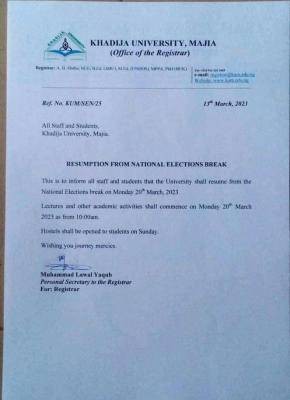Etisalat or 9mobile is known as one of the network providers in Nigeria, just like MTN, Glo, Airtel and the likes, Etisalat was however formerly known as 9mobile.
What you need to know about Etisalat and 9mobile:
Etisalat came to Nigeria with a bang, but 13 years later, we are left with 9Mobile. Etisalat UAE, the parent company sold its shares in the Nigerian subsidiary due to the controversy around its $1.2 billion loan. Etisalat’s foray into the demographically promising but ultimately unprofitable Nigerian market has been uninspiring, with reported net revenues of USD14.76 billion in 2016. Following a series of restructuring loans, Abu Dhabi’s executives decided to exit their decade-long venture into West Africa. All of the UAE shareholders terminated their agreement and left the company’s board in the first half of July 2017. Etisalat now had only two weeks to complete its operations as ‘Etisalat Nigeria’ and rebrand the venture as 9Mobile.
With the Etisalat chapter coming to a close, the new 9Mobile chapter began. Let’s take a look back, at Etisalat’s Nigerian history. After three years and two years of commercial operations, it had 5 million subscribers and coverage in all 36 Nigerian states.
The company was expanding, but it needed more money to refinance an existing USD650 million loan and expand its network. It publicly stated that it would require USD1.2 billion to achieve its target market size of 17%. Etisalat Nigeria accounted for only 3.7 percent of the group’s revenue at the time. The company agreed to a USD1.2 billion medium-term loan with 13 Nigerian banks. During this time, Nigeria was Africa’s “rising star” for international investors, boasting a 7 percent GDP growth rate based on a stable currency and revenues from oil exports.
The Demand for Data
In our present society as well as the rise of social media and so many platforms, data has become a core part of most people’s existence. People/offices have to send out mails, receive mails, sell various items on various social media platforms, access the internet for information or news, make video calls, inspect a project online e.t.c. The advent of covid-19 even brought about an increase in the demand for data, as various offices and individuals had to work from home during the lockdown, zoom /google meet meetings became the new normal as people had to find alternative means to survive. Etisalat subscribers were not left out of this list as a lot of people had to make-do given the recent situation of things. As a result of not being able to repay back its loan, the UAE Company was taken over by three banks and that was how it moved from Etisalat to 9mobile
Often times, people who patronize various network providers seem to forget how to go about checking their balance, loading a card or even buying data. It is easy to understand that these confusion is as a result of not being able to recall the various codes used in accessing these information. However, we are here to tell you that we got you covered, we are only a click or two away from having accessing any information/code you need to have check the information you desire. In this article, we shall be providing you with the different codes for checking Etisalat balance in case you forget one. Also, we shall also be sharing information to you on how you can buy data and the codes that can be used to access various amounts of data. So if make use of an Etisalat line, now is the time for you to pay rapt attention and take down notes, on some of the information that we would be sharing on this article.
This is how to verify your Etisalat or 9mobile data balance. Fortunately, it is quite simple and straightforward. To check your Etisalat data balance, simply dial the code. Of course, people tend to forget, but due to the internet and web, they can quickly recall what they have forgotten by typing a few words into Google search. Checking your 9mobile data plan balance, even on Airtel, Glo, or MTN, has several advantages.
It enables you to learn the following:
- Find out how much data is left on your phone.
- Know when your data will expire, and so on.
After you’ve learned about the benefits listed above, you can discover how to retain and save the remaining data. Knowing the expiration date of your data allows you to quickly renew the data or finish it before it expires. Now that we’ve established the significance of checking your Etisalat data balance or 9mobile data balance, we can move on to the main point of this article.
How to Check Etisalat Data Balance
It’s simple to check your Etisalat data balance. After subscribing to internet data plans (or data bundles as they are colloquially known), you will want to see how much data you have left after a short period of time. Network providers have made USDD codes available to invoke this information in order to facilitate this.
Different service providers use different codes, the majority of which begin with a star symbol (*) and end with a hash symbol (#). To check your bundle balance on the Etisalat network, enter the code *228#.
OR text BAL to 228.
This will immediately display a network notification message indicating the data you have remaining on your internet bundle. Blackberry smartphone users, on the other hand, can check their Etisalat (9mobile) BIS data balance by dialing 3992#. Another option is to use the official app to check. All you have to do is go to your phone’s app store and download the app for Android or iOS. On the app, sign up with your phone number. The app then allows you to check your 9mobile data balance or your airtime balance. You can manage your account dashboard using the Etisalat (9mobile) apps.
Finally, you can check your data balance by dialing 9mobile’s customer service number: 200 or 08090000200. In any case, downloading the apps has proven to be the most effective method of checking your data balance on 9mobile or Etisalat.
When should you check your data balance?
The best time to check your Etisalat data balance is determined entirely by your 9mobile data plans. If it is a daily plan, you must check it every day. If, on the other hand, it is a weekly plan, you must check it every 3-5 days. Then, if it is a monthly data plan, you must check it every week to determine the data balance and the actual expiry date.
9mobile Code for Buying Data
Just like we mentioned earlier on, a lot of Nigerians depend on data for them to get through their daily activities. And a good number of them are looking for cheap data that would avail them the opportunity to access a lot of social media platforms before getting exhausted. So, if you’re looking for a decent 9mobile data bundle, you’re in luck because there are so many to choose from!
Here are all of the bundles and how to get them:
Use the code 2293*12# for a month’s worth of 2 GB of data from 7 p.m. to 7 a.m. and on weekends.
This plan will set you back N1,000.
Use the code 229313# to get a similar plan with 5 GB under the same conditions. It costs N2,000, and you get an additional 100 MB for using WhatsApp at any time. Use the code *2292*7# if you need 1 GB for 30 days. This plan will set you back N1,000.
Use the code 2292*25# or text ‘AND11′ to 229 if you need 1.5 GB for 30 days. This plan will set you back N1,200.
Use the code 2292*8# or text ‘AND2′ to 229 if you need 2.5 GB for 30 days. This plan will set you back N2,000.00.
Use the code 2292*35# if you need 4 GB for 30 days. This plan will set you back N3,000.
Use the code 2292*36# if you need 5.5 GB for 30 days. This plan will set you back N4,000.
If you require 11.5 GB of data for 30 days, enter the code 2292*5# or text ‘MB6′ to 229. This plan will set you back N8,000.
If you require 15 GB of data for 30 days, enter the code 2294*1# or text ‘SM1′ to 229. This plan will set you back N10,000.
If you require 27.5 GB of data for 30 days, enter the code 2294*3# or text ‘SM3′ to 229. This plan will set you back N18,000.00.
To obtain 1 GB of data for one day only (12 a.m. to 5 a.m.) Use the code 2293*11#, remember, for one day only. It will set you back N200.
Use the code 2293*8# or text ‘MI3′ to 229 if you need a 10 MB bundle for 24 hours. It costs fifty naira.
Use the code 2293*1# or text ‘MI1′ to 229 if you need a 40 MB bundle for 24 hours. It costs one hundred naira.
Use the code 2292*10# or text ‘LCD’ to 229 if you need a 150 MB bundle for a week. It will set you back N200.
If you need a 500 MB monthly bundle, enter the code 2292*12# or text ‘LCD2′ to 229. It will set you back N500.
Use the code 2295*1# or text ‘4M’ to 229 if you need a 30-GB bundle for three months. It is priced at N27,500.
Use the code 2295*2# or text ‘6M’ to 229 if you need a 60 GB bundle for four months. It costs N55,000 to purchase.
If you need a monthly 100 GB bundle, enter the code 2294*5# or text ‘SM5′ to 229. It is priced at N84,992.
Use the code 2295*3# or text ‘12M’ to 229 if you need a 120 GB bundle for a year. It costs N110,000 to purchase.
If you need a 1 GB weekend bundle, enter the code 59952#. It will set you back N500.
Also, in addition to bundles, you can purchase data smartpaks for yourself.
Depending on the pack, these smartpaks allow you to use chat apps, social media apps, or watch videos without restrictions.
If you want unrestricted access to BBM, WhatsApp, and WeChat, you should purchase a chat pak.
Use the code 3435*5# to get a 50 daily pack.
Use the code 3435*6# to get a 150 weekly pack.
Use the code 3435*7# to get a 400 monthly pack.
Use the code 3435*10# to get a weekly special smart chat pak that also includes access to Facebook Messenger’s chat function and an extra 1.5 GB of data. It will set you back by N500.
If you want to use the chat pak’s features as well as Eskimi, Twitter, Instagram and Facebook, you should consider the social me pak.
Use the code 3436*7# to get a 100 daily pack.
Use the code 3436*8# to get a 300 weekly pack.
Use the code 3436*9# to get a 700 monthly pack.
Use the code 3436*12# to get a weekly special smart social pak that includes 2 GB of data and access to Kakao Talk. It will set you back N700.
There are also several video paks that provide uninterrupted video streaming. Use the code 2293*5# to get a two-hour pack and free night streaming for N400.
Use the code 2531# for a three-hour pack and free night streaming that can last up to three days and costs N500.
Use the code 2532# to get a seven-hour pack with free night streaming that can last up to seven days and costs N1,000.
A regular tariff with data and calls for 20 kobo/sec is also available. The following are the codes for these mobile plans:
You can get 500 MB of data for N500. Use the code 229211# or text ‘smarta’ to 8183 to get it. You can get 1 GB of data for N1,000. Use the code *229222# or text ‘smartb’ to 8183 to get it. You can get 2.5 GB of data for N2,000. Use the code *229233# or text ‘smartc’ to 8183 to get it. You can get 5 GB of data for N3,500. Use the code *229244# or text ‘smartd’ to 8183 to get it. You can also get 11.5 GB of data for 8,000. Use the code *2292*55# or text ‘smarte’ to 8183 to get it.
I believe you can now see how surprisingly easy it is to get any of your preferred data plan. All you just need is to go through this article and decide on which plan better suits you.