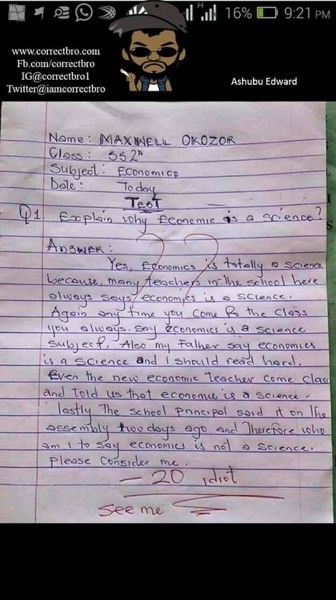The management of Emmanuel Alayande University of Education has released the Stepwise Guide for Applicants Yet to be admitted to the institution. Below are the guidelines;
1. Access the University Portal:
Log in to the Emmanuel Alayande University of Education, Oyo portal using your registration credentials. This typically includes your username and password.
2. Navigate to Application Dashboard:
Once logged in, locate and navigate to the application dashboard. This is the central hub for managing your application details.
3. Check Admission Status:
Review your admission status to confirm whether you have been admitted to any course. If your status indicates that you are yet to be admitted, proceed to the next step.
4. Select Another Course:
Within the application dashboard, look for an option or link that allows you to select another course. This may be labeled as "Change Course" or a similar term.
5. Browse Available Courses:
Explore the list of available courses offered by the university. This information is typically presented with details such as course names, descriptions, and admission requirements.
6. Research Courses of Interest:
Research and review the courses you are interested in to ensure they align with your academic and career goals. Take note of the admission criteria for each course.
7. Select Preferred Course:
Choose the course you wish to apply for and select it through the portal. Follow the on-screen instructions to complete the application process for the new course.
7. Submit Required Documents:
Upload any required documents or credentials necessary for the new course application. This may include academic transcripts, certificates, identification documents, and passport-sized photographs.
8. Review and Confirm Application:
Before submitting your application, carefully review all the information entered. Confirm that you have selected the correct course and uploaded all necessary documents.
9. Payment of Application Fees: DO NOT pay Application Fee
10. Application Submission:
Submit your application for the new course. After submission, you may receive a confirmation message or notification. Keep a record of the confirmation for future reference.
11. Monitor Application Status:
Regularly check your application status on the portal to track the progress of your new course application. This will keep you informed about any updates or additional requirements.
Attend to Notifications:
Pay attention to any notifications or communications from the university regarding your application.
By following these stepwise instructions, applicants can efficiently navigate the Emmanuel Alayande University of Education, Oyo portal to select another course and continue their academic journey.