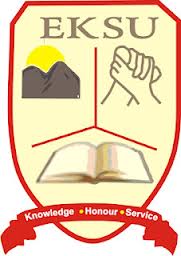This is to inform Graduates of Ekiti State University that the management has released the steps to follow to complete the balance of payment for the transcript or Certificate.
If you have paid before on the portal and needs to balance up, please follow these steps:
- Login to your dashboard (Certificate &Transcript)
- Click (Review) on the already created certificate application
- On the next page under your name and passport locate “Change Graduating Year” close to “Continue” button.
- If you have entered a wrong graduating year before change it to the one written on your “Notification of result”, then click on “Save”
- Your required fees will be adjusted to the balance you are to pay.