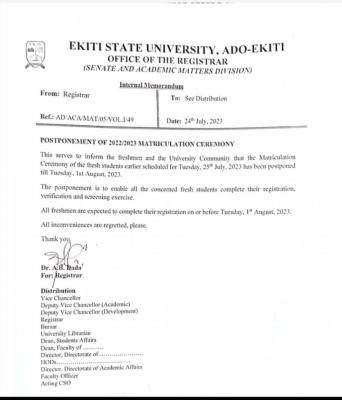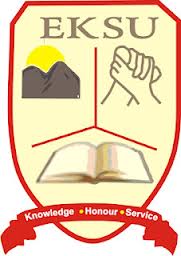
The management of the Ekiti State University (EKSU) has published the procedure for students to confirm their payment on the university’s portal (eksuportal.eksu.edu.ng).
SEE ASLO: EKSU School Fees Schedule.
EKSU Payment Confirmation Procedure
- Log on to eksuportal.eksu.edu.ng
- Click on “student login”
- Enter your registration/matric number as username and your chosen password (Please note that “password1” is the default password, which you are supposed to change after the login)
- Click on “Fees” on your dashboard.
- Click on “Fees payment”
- Click on “confirmation payment”
- Input your payment RRR in the correct format without hyphen or gap e.g
230172002001 (correct)
2301-7200-2001 (wrong)
2301 7200 2001 (wrong) - Proceed to your course registration.