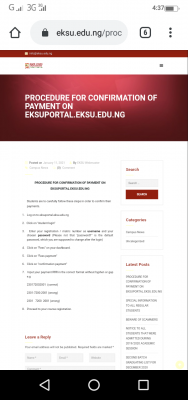
This is to inform the general public most especially the newly admitted students of the Ekitti state university, Ado Ekitti (EKSU) that the management of the university has issued an important notice to the students on confirmation of payments on the school portal.
Students are to carefully follow these steps in order to confirm their payments.
1. Log on to eksuportal.eksu.edu.ng
2. Click on “student login”
3. Enter your registration/matric number as username and your chosen password (Please note that “password1” is the default password, which you are supposed to change after the login)
4. Click on “Fees” on your dashboard.
5. Click on “Fees payment”
6. Click on “confirmation payment”
7. Input your payment RRR in the correct format without hyphen or gap e.g
230172002001 (correct)
2301-7200-2001 (wrong)
2301 7200 2001 (wrong)
8.Proceed to your course registration.



