
It's no longer news that NECO has released the results for the GCE Nov/Dec 2013 Examinations. Now here's how to access your results for the NECO 2013 Nov/Dec.
First you will need to obtain the NECO result checking scratch cards which is available in all NECO offices Nationwide.
With your scratch card in hand,
1. Visit the NECO Exam result checking Portal by clicking here
2. Select Examination Type (i.e Nov/Dec)
3. Select year of examination (i.e. 2013)
3. Enter your card PIN number
4. Enter your Examination Number
5. Then Click on “Check My Result” button. Your NECO Nov/Dec 2013 result will then appear on your Computer screen.
If you have any issues with the procedures above, simply post them in the comment box below this page to have them sorted out.
Wishing you the best!

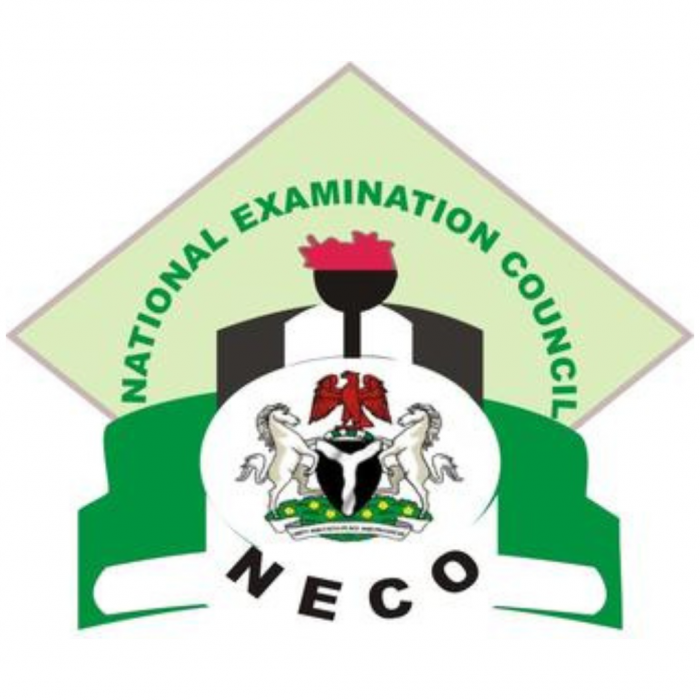
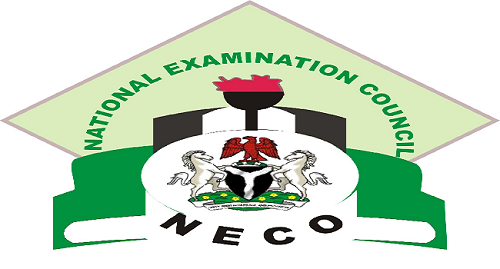
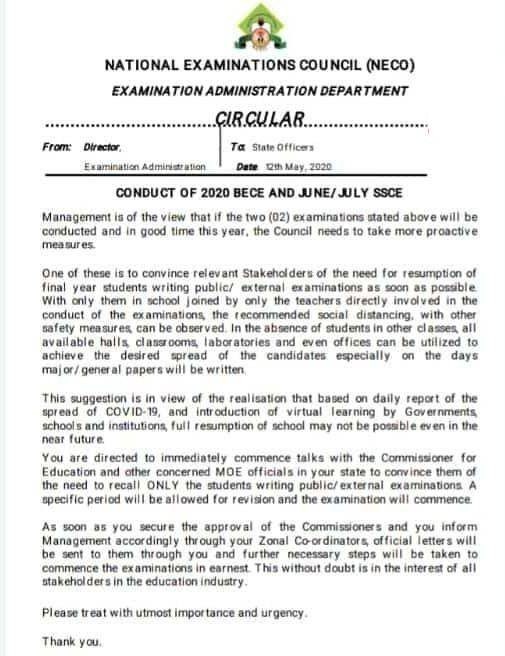
![2020 NECO BECE Timetable for JSS 3 Candidates [Junior WAEC]](https://schoolgist.ng/storage/postFiles/lagos-state-public-schools.jpg)