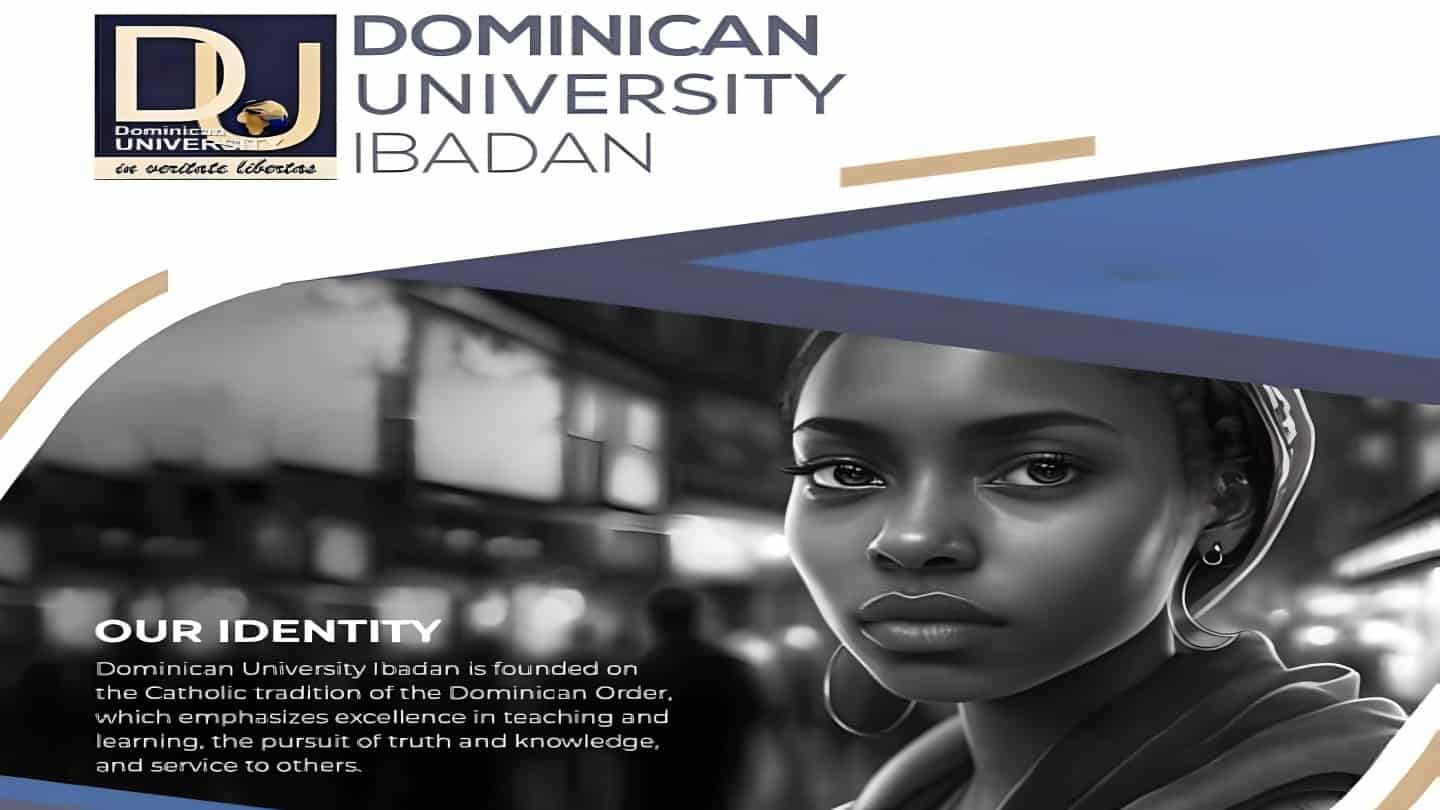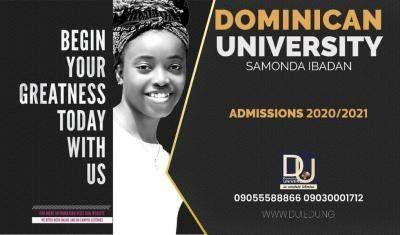
This is to inform the general public that the 2020/2021 admission application for Dominican University Ibadan is still on. Interested and qualified candidates are to apply online. See requirements and procedures below;
ADMISSION REQUIREMENTS FOR UNDERGRADUATE PROGRAMMES
All admission shall be through the Joint Admissions and Matriculation Board (JAMB); Into 100 level (UTME), prospective students must: Obtain five (5) credit passes at SSCE (or its equivalent) in relevant subjects including English and Mathematics at not more than two (2) sittings; Score a satisfactory mark in UTME in relevant subjects.
To be eligible for consideration for direct entry admission (into 200 level), a candidate must, in addition to obtaining five (5) credit passes at SSCE (or its equivalent) in relevant subjects including English and Mathematics at not more than two (2) sittings, also: hold a General Certificate of Education with pass at ‘A’ level in a minimum of two subjects chosen from a list approved by the Senate from time to time; or have credit level pass in Ordinary National Diploma (OND) or Merit pass in National Certificate in Education (NCE) from an approved College or Polytechnic, or hold first degree or Higher National Diploma (HND) from an approved University or Polytechnic.
All candidates would be required to submit to post-UTME screening and must satisfy the special requirements of the College/Department to which admission is being sought.
Application Guidelines
Note: Make sure you register with a valid and active email.
- Click on this link to start your application http://admissions.dui.edu.ng/
- Create an account with your email and desired password, which must be more than 8 characters.
- An email will be sent to you to activate your account
- Click on the button inside that email and make the due payment
- Send payment proof as soon as payment is done Note that if payment proof is not sent… you will still have to go back to your email to activate
- Wait for approval Unless your payment is approved, your account will not be active, therefore always go to your email and click on the activation button to continue
- Once approved, you can then login with your email and password Fill all fields appropriately Make sure all due documents are uploaded too on your panel