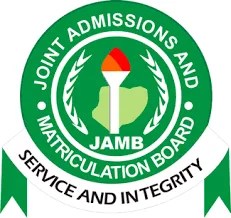When Delta State Poly Otefe-Oghara – DSPG post UTME screening admission form was announced, candidates began to ask for the exam dates, exam dates was announced and after writing the post UTME screening exam, they requested to know when results would be released, results were released and successful candidates began to ask for the release of DSPG admission list for 2024/2025 will be out?
This is to inform all candidates that participated in Delta State Poly Otefe-Oghara post UTME screening exercise and pass the cut off mark that DSPG ND admission list 2024/2025 academic session has been released online and now accessible via the polytechnic’s admission portal.
How To Check DSPG Admission List 2024/2025 Session
To confirm your admission status, the following steps have been provided below for all candidates to follow:
STEP 1: Go to DSPG admission portal https://mydspg.edu.ng
STEP 2: Locate the login tab and supply your ‘Application ID’ and ‘Password’ in the required columns.
STEP 3: Click on login to access DSPG admission list.
Another means of checking DSPG admission list is making use of JAMB CAPS method.
How to Check DSPG Admission List Via JAMB CAPS:
STEP 1:
Click on the JAMB CAPS portal and a page displaying where to insert your email address and password displays and add your details then click on the blue LOGIN button just directly underneath the password box.
STEP 2:
After login in with your EMAIL and PASSWORD, your dashboard opens (Candidates Dashboard) this contains various menus and selections, here you will see a drop-down menu (Examination Year) just directly under the dashboard, click it and change it to the current year. then click on CHECK UTME/DE ADMISSION STATUS ON CAPS button and change the year of admission you want to confirm (Change to 2024 using the drop-down menu)
STEP 3:
The Central Admission Processing System (CAPS) page opens and on the left you will see a list of commands, click on CHECK ADMISSION STATUS link and a page opens for the next line of action.
STEP 4:
After clicking on Admission Status, you are to click on it to proceed to the next stage of confirming your admission status on JAMB CAPS.
STEP 5:
Upon completing Step 3, a page displaying your JAMB registration number is shown, you do not need to input your JAMB registration number any longer, all that is required of you is to click on the CHECK ADMISSION STATUS button. You will see a page displaying if you have been granted admission or not.
STEP 6: Click on the button CLICK TO CHECK ADMISSION STATUS. then a page displaying DSPG admission list information is displayed, and that is where you either ACCEPT or REJECT the admission.
IMPORTANT INFORMATION
Kindly be informed that successful candidates are to Go to JAMB CAPS portal to accept or reject the provisional admission as failure to do so would meant automatic forfeiture of admission.
Hope this is well understood? if you have any question related to the above, kindly send to us using the comment section below and we shall respond accordingly.
Congratulations to all newly admitted candidates.