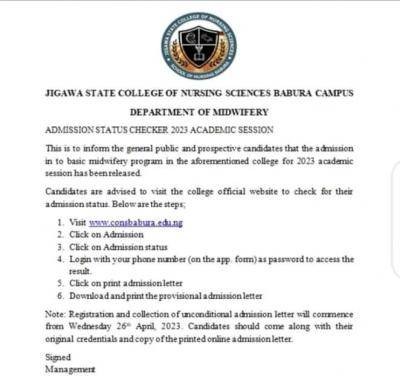The management of Delta State Polytechnic Ogwashi-Uku have announced admission into National Diploma (ND) Evening and Weekend programme and Higher National Diploma (HND) Weekend and Evening Programme for 2018/2019 Academic Session.
Evening & Weekend Programmes Available:
National Diploma (ND) (EVENING PROGRAMME):
School of Business:
- Accountancy
- Business Administration
- Human Resources Management
- Mass Communication
- Marketing
- Office Technology & Management
- Production Management
School of Applied Sciences:
- Computer Science
- Mathematics and Statistics
- Library & Information Science
School of Engineering:
- Computer Engineering
- Electrical Electronics Engineering
- Mechanical Engineering
- Welding and Fabrication
Higher National Diploma (HND) (EVENING PROGRAMME):
School of Business:
- Accountancy
- Business Administration
- Human Resources Management
- Mass Communication
- Office Technology & Management
- Production Management
School of Applied Sciences:
- Computer Science
- Mathematics and Statistics
School of Engineering:
- Computer Engineering
- Mechanical Engineering
- Welding and Fabrication
- National Diploma (ND) (WEEKEND PROGRAMME):School of Business:
- Accountancy
- Business Administration
- Banking and Finance
- Human Resources Management
- Mass Communication
- Marketing
- Office Technology & Management
- Production Management
School of Applied Sciences:
- Computer Science
- Mathematics and Statistics
- Library & Information Science
School of Engineering:
- Computer Engineering
- Electrical Electronics Engineering
- Mechanical Engineering
- Welding and Fabrication
Higher National Diploma (HND) (WEEKEND PROGRAMME):
School of Business:
- Accountancy
- Business Administration
- Human Resources Management
- Mass Communication
- Office Technology & Management
- Production Management
School of Applied Sciences:
- Computer Science
- Mathematics and Statistics
School of Engineering:
- Computer Engineering
- Mechanical Engineering
- Welding and Fabrication
ENTRY REQUIREMENTS
NATIONAL DIPLOMA (ND):
- Candidates must posses 5 O`Level Credits at not more than two (2) sittings including English and Mathematics
HIGHER NATIONAL DIPLOMA (HND):
- Candidates must posses 5 O`Level Credits at not more than two (2) sittings including English and Mathematics
- Candidates must posses a national diploma (ND) from an accredited Polytechnic or Monotechnic.
- Candidates must posses at least one (1)year Industrial Training experience
PROCEDURE FOR APPLICATION
1. Go to https://dspg.waeup.org
2. Click on Application on the menu
3. Click on the Application Category: either HND or ND
4. Click on Register for Application button at the top left of the page
5. Fill the displayed Form. Note that asterix is a compulsory field. That you must have a valid email address then Click send login credentials to email address
6. Go to your email address, open the sent message. Copy the username and the password on the email
7. Go to the portal (dspg.waeup.org). At the top right click login
8. Paste the copied username and password to the respective field.
9. Click login. Your page will be displayed. Click edit application record button
10. Fill the form (Remember asterix means compulsory). Under passport photo click select button, upload a passport photograph of maximum size 50kb with red background. Then tick the field “I confirm that the passport
photograph uploaded on this form is a true photo of me”. Then save. Your passport photograph will be uploaded if it’s the right size.
11. If successful in uploading a picture, click on add online payment ticket. Then, click on College PAY and then submit. It will take you to Interswitch website
12. Select the type of card on ATM Card: Verve or Master Card for online payment. Enter the nineteen (19) digit number, the expiry date, and CVV number at the back of the card and your four (04) digit secret pin, then
click on pay. Then print your payment slip.
13. If unsuccessful payment click on Requery College PAY before going to back to item 10 above
14. Review your application data before final online submission. Note that submitted application cannot be edited again by the applicant.
15. For further enquiry or if any issue, send an inquiry request through the portal or call the following lines:
08034427509
08034429391
08056542297
Between 10am and 4.00pm daily Monday to Friday