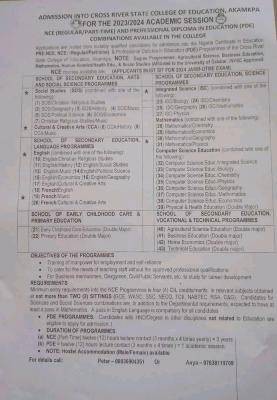
DISAPPROVED: There is no "Student Registration" under admission tab
I have correct and rearranged it
Applications are invited from suitably qualified candidates for admission into the Nigeria Contificate in Education PRE-NCE NCE: Regular/Part-time) & Professional Diploma in Education (PDE) Programmes of the Cross River State College of Education, Akamkpa
NOTE Degree Programmes: Agricultural Science, Business Education, Mathematics, Human Kinetics/Health Edu. & Social Studies (Affiliated to the University of Calabar, NYSC Approved NCE courses available are:
(APPLICANTS MUST SIT FOR 2024 JAMB-UTME EXAM)
SCHOOL OF SECONDARY EDUCATION, ARTS AND SOCIAL SCIENCE PROGRAMMES
(SOS) (combined with one of the following):
(1) SOS/Christian Religious Studies
(2) SOS/Geography
(3) SOS/History
(4) SOS/Music
(5) SOS/Political Science
(6) SOS/Economics
(7) Christian Religious Studies/Music Cultural & Creative Arts (CCA)
(8) CCA/History
(9) CCA/Music
SCHOOL OF SECONDARY EDUCATION, LANGUAGE PROGRAMMES
English (combined with one of the following):
(10) English/Christian Religious Studies
(11) English/History
(12) English/Social Studies
(13) English/Music
(14)English/Political Science
(15) English/Economics
(16) English/Geography
(17) English/Cultural & Creative Arts
(18) French/English
(19) French/Music
(20) French/Cultural & Creative Arts
SCHOOL OF EARLY CHILDHOOD PRIMARY EDUCATION
(21) Early Childhood Care Education (Double Major)
(22) Primary Education (Double Major)
SCHOOL OF SECONDARY EDUCATION, SCIENCE PROGRAMMES
Integrated Science (ISC) (combined with one of the following)
(23) ISC Biology
(24) ISC/Chemistry
(25) ISC/Geography
(26) 1SC/Mathematics
(27) 1SC/Physics
Mathematics (combined with one of the following)
(28) Mathematics/Chemistry
(29) Mathematics/Economics
(30) Mathematics/Geography
(31) Mathematics/Physics
Computer Science Education (combined with one of the following):
(32) Computer Scierice Educ /integrated Science
(33) Computer Science Educ./Biology
(34) Computer Science Educ/Chemistry
(35) Computer Science Educ./Physics
(36) Computer Science Educ/Geography
(37) Computer Science Educ./Mathematics
(38) Computer Science Educ /Economics
(39) Physical & Health Education (Double Major
SCHOOL OF SECONDARY EDUCATION, VOCATIONAL & TECHNICAL PROGRAMMES
(40) Agricultural Science Education (Double major)
(41) Business Education (Double major)
(42) Home Economics (Double major)
(43) Technical Education (Double major)
OBJECTIVES OF THE PROGRAMMES
- Training of manpower for employment and self-reliance
- To cater for the needs of teaching staff without the approved professional qualifications
- For Business men/women, Clergymen, Civil Public Servants, etc. to study for career development
REQUIREMENTS
Minimum entry requirements into the NCE Programmes is four (4) O/L credits/merits in relevant subjects obtained at not more than TWO (2) SITTINGS (GCE, WASC, SSC, NECO, TCII, NABTEC, RSA, C&G), Candidates for Sciences and Social Sciences combinations are, in addition to the Departmental requirements, expected to have at least a pass in Mathematics. A pass in English Language is compulsory for all candidates
PDE PROGRAMMES
Candidates with HND/Degree in other disciplines not related to Education are eligible to apply for admission.
DURATION OF PROGRAMMES
(a) NCE (Part-Time) twelve (12) hours lecture contact (3 months x 4 times yearly) = 3 years
(b) PDE=twelve (12) hours lecture contact (3 months x 4 times)=1 academic session.
NOTE: Hostel Accommodation (Male/Female) available
PROCEDURE FOR REGISTRATION
All students must register when they first begin their studies and again at the beginning of each academic session.
STEPS TO REGISTER FOR ADMISSION AT COE AKAMKPA
1. Log on to the address: http://crs-coeakamkpa.edu.ng from any Internet access point (e.g. CYBERCAFES) Or Click on the link "Students registration"
2. A form will drop, Enter your Registration Number without any space., Password, name, email address, state of origin, department, school, degree, etc.
3. Upon completion of the form, click on the "Register". A username (Registration Number) and the password entered will be displayed on the screen.
4. Click on the login button at the end of this page. Another page will be displayed to enter your username and password, and then fill your bio-data, academic records, educational history, etc
5. On completion of 4 above, you will be shown the summary of your bio-data, then click on "CONTINUE". Thereafter a green link "Click Here and Proceed to Make Payment" will be displayed.
6. Click on the - "Proceed to Make Payment". This prompts a new page, simply enter your Registration Number and password click Login.
7. Update your Student Data Properly and Proceed to generate your Payment Slip for your School Fees for payment in the designated Bank. Print your Bank Payment Slip, since you will require the information on it to be able to pay your fees at the bank.
8. After Payment, go back to the website and register for courses, edit and update your bio data and generally be able to access the other functionalities of the Portal.
For details call:
Peter-08036904351
Anya-07038119709



