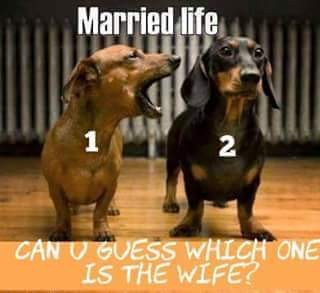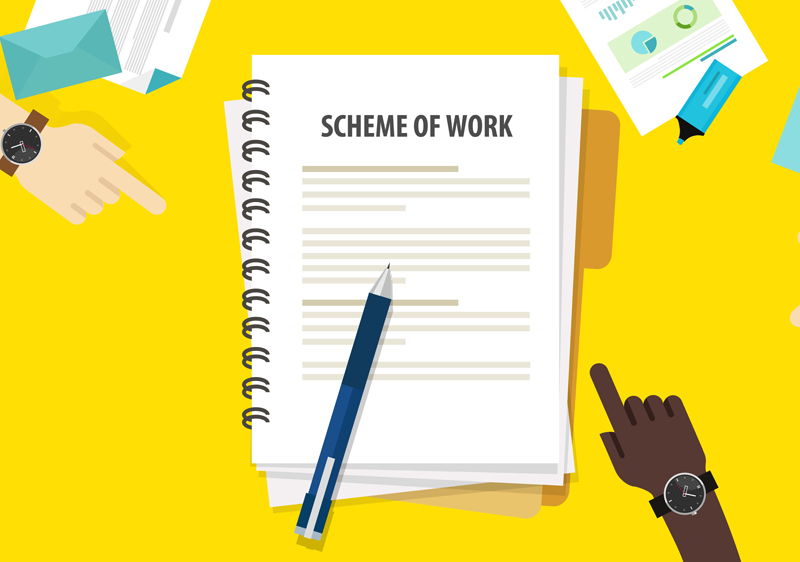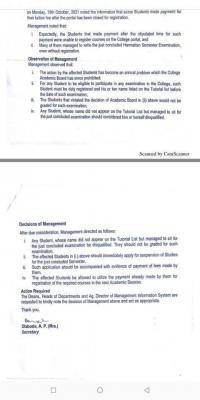All students are requested to ensure strict compliance with the procedures indicated below for the payment of school fees for the 2019/2020 academic session. It is pertinent to note that all students are expected to pay through their respective Portal irrespective of their locations by strictly following the steps below:
PROCEDURE
Open Web browser and enter the portal address: “portalcoeikere.edu.ng”
Scroll down and click on Student/Staff login option.
Enter your Username (Matric. No.), Password, Academic Session, and Semester. Thereafter, click on login to display the user’s profile.
In your profile, click on “Payment Option” to make a Payment.
Supply information for all text boxes. Then, click on the “Continue” button.
On the next screen displayed, click on “Pay via REMITA”
Select either paying through Bank or via your ATM Card.
OPTION A
Payment Through ATM Card Enter the number on your ATM card, expiry date and security code (i.e. CVV number - the 3 digit numbers at the back of the ATM Card), then press “Enter” button to make payment.
OPTION B
Payment Through any Bank Click on “Bank Branch” and click “Print Invoice”. Then take the printed invoice to any bank to make the payment.
NOTE
(a) Students can generate their RRR number on their own without visiting any business centres and make payment with less stress–Payment made easy through any of the above steps.
(b) The University authorities will not entertain complaint(s) as a result of payment made through any of the business centres that do not pass through the approved Portal OR the above laid down procedures. All students are advised to STRICTLY follow the above-approved procedures in their own interest.
Thank you.
Signed Mr. O. O. Taiwo
PAR, Students’ Affairs