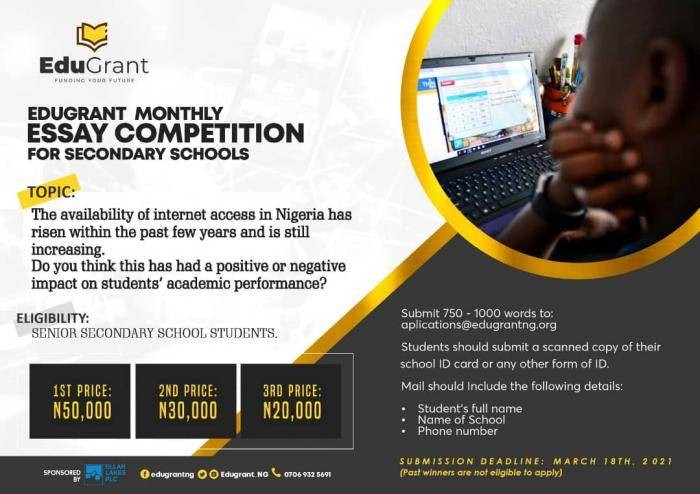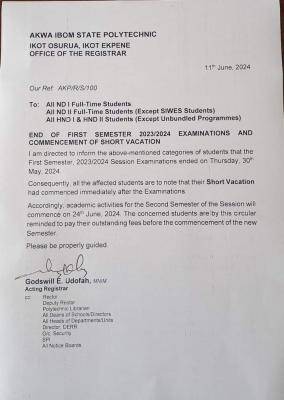So today being the 11th day of march, a JAMB CBT Candidate said...
"I sat for JAMB examination, during the exam, the system logged off and my time was still counting. When I called the attention of the invigilator, he told me that I was the cause.
However, God gave me the knowledge of computer, when I pressed "something", it logged me in and I finished my exams....."
Funny as it sounds to a computer literate, that simple issue could cost someone his/her admission in 2015/2016 if you don't know how to get out of this situation. It's really not by pressing "something". You have to know what to do... The solution is simple... Read below;
SOLUTION: When a computer is left idle for a while (maybe 1 minute), the screen may suddenly go black or turn off automatically to conserve energy. You could experience this when you are busy solving a question on your rough sheet. If this happens, the simply thing to do is to shake your mouse or PRESS "SPACE BAR" (the longest key on your keyboard) or PRESS any of the directional keys (up, down, left or right). After this, the screen should light up immediately or after some seconds.
Please avoid pressing "Enter" in this situation because it may try to submit your work.
Hope this simple tip helps someone...