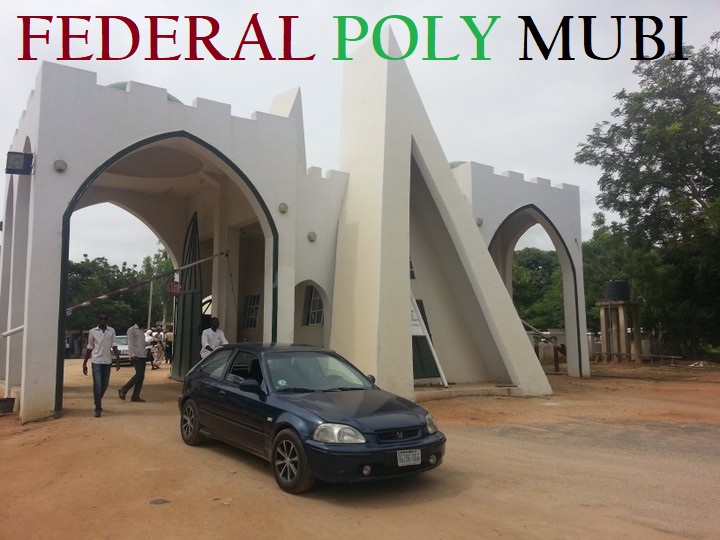Applications are invited from suitably qualified candidates for Undergraduate Admission into Capital City University for the 2021/2022 Academic Session.
AVAILABLE COURSES
Faculty of Science and Computing
- Department of Biochemistry
- Department of Biological Sciences
- Department of Chemical Sciences
- Department of Computing Sciences
- Department of Mathematical Sciences
- Department of Physics
- B.Sc. Biochemistry
- B.Sc. Forensic Science
- B.Sc. Biotechnology
- B.Sc. Microbiology
- B.Sc. Industrial Chemistry
- B.Sc. Computer Science
- B.Sc. Cyber Security
- B.Sc. Digital Entrepreneurship
- B.Sc. Software Engineering
- B.Sc. Mathematics
- B.Sc. Statistics And Data Science
- B.Sc. Physics with Electronics
Application Procedure for 2021/2022 Application
Step 1: Apply
Apply Here using your JAMB Number and UTME Score
Step 2: Login
Login Here using your JAMB Number and UTME Score
Step 3: Dashboard
Upload Photo in the dashboard
Step 4: UTME Details
View/Update your UTME details
Step 5: Profile
Update profile with Country/State/LGA information as well as contact information and next of kin information
Step 6: CCUK Programme
Choose the CCUK programme you want to study
Step 7: O Levels
Update O Levels (SSCE/WAEC/NECO, etc.) result(s)
Step 8: Credentials Upload
Upload your credentials (JAMB Result and O'Levels) in pdf, jpg, jpeg or png format
Step 9: Payment Invoice
- Generate Remita Reference Remita (RRR), then
- either download a payment invoice and make payment from any of the Remita payment channels
- Directly pay from the CCUK Application portal
Step 10: Payment Status
Check status of your Remita payment at anytime.
Step 11: Payment Receipt
Generate and print payment receipt after successful payment
Step 12: Acknowledgement
Generate and print acknowledgement slip