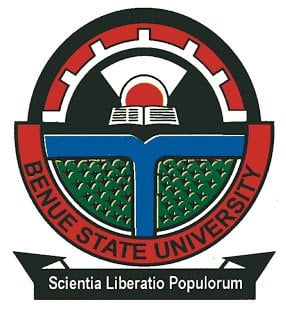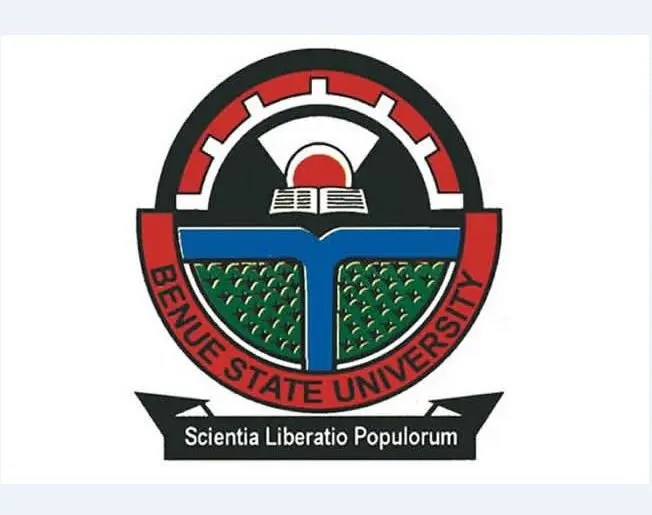The steps below will guide prospective post UTME applicants of the Benue State University (BSU).
INSTRUCTIONS FOR UPLOADING OF POST UTME DOCUMENTS.
i. Visit BSU website on www.bsum.edu.ng
ii.Click on the 'Post UTME' or 'Post UTME Results 'link under 'Applications' or 'Admissions' sections by the left side of the website.
iii. Enter your UTME Registration number and click the submit button.
iv. Click on 'Upload Documents' to start uploading your documents.
Note the following:
1. You will have to fill all your O-Level results before uploading the certificate.
2. All documents for upload should be in .jpg format.
3. All documents for upload should not be more than 25kb in size.
Good luck.