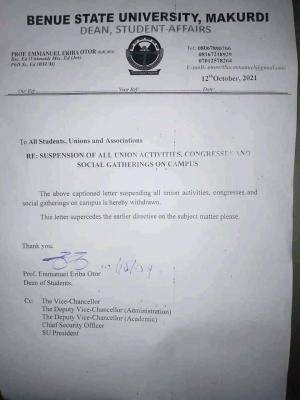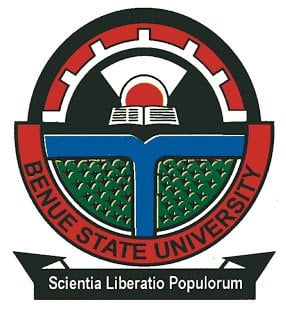
Benue State University, Makurdi, BSUM supplementary admission list for the 2016/2017 academic session is out and now available on the school portal.

The authorities of the Benue State University, Makurdi (BSUM) have released the supplementary admission list of candidates offered provisional admission into the university various first degree programmes for the 2016/2017 academic session.
How to Check BSUM Supplementary Admission List
1. Go to BSUM admission status checking portal at https://portal.bsum.edu.ng/checkAdmission.jsp,
2. Enter your UTME registration number in the required column,
Similar Posts:
3. Finally, click on ‘Submit’ to access your admission status.
See also: BSUM Acceptance Fee Payment, Registration Details – 2016/17.
SchoolGist Team congratulates all the candidates that made it to BSUM supplementary admission list.
RECOMMENDED: List Of Schools Whose Admission Lists Are Out.