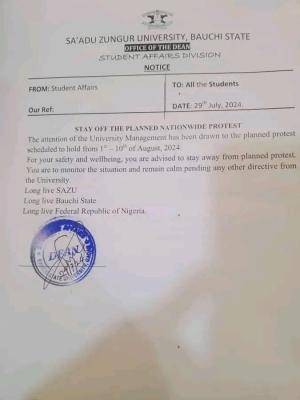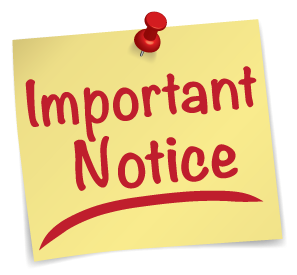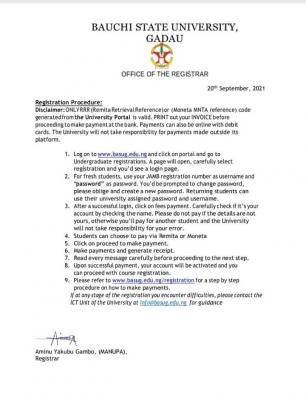
This is to inform all newly admitted students of Bauchi State University that the management has released the Registration Procedures for 2020/2021 Session. Below are the procedures;
1. Log on to www.basug.edu.ng and click on portal and go to Undergraduate registrations. A page will open, carefully select registration and you'd see a login page.
2. For fresh students, use your JAMB registration number as username and "password" as password. You'd be prompted to change password, please oblige and create a new password. Returning students can use their university assigned password and username.
3. After a successful login, click on fees payment. Carefully check if it's your account by checking the name. Please do not pay if the details are not yours, otherwise you'll pay for another student and the University will not take responsibility for your error.
4. Students can choose to pay via Remita or Moneta
5. Click on proceed to make payment.
6. Make payments and generate receipt.
7. Read every message carefully before proceeding to the next step.
8. Upon successful payment, your account will be activated and you can proceed with course registration.
9. Please refer to www.basug.edu.ng/registration for a step by step procedure on how to make payments. If at any stage of the registration you encounter difficulties, please contact the ICT Unit of the University at info@basug.edu.ng for guidance
Disclaimer: ONLYRRR (Remita Retrieval Reference) or (Moneta MNTA reference) code generated from the University Portal is valid. PRINT out your INVOICE before proceeding to make payment at the bank. Payments can also be online with debit cards. The University will not take responsibility for payments made outside its platform.