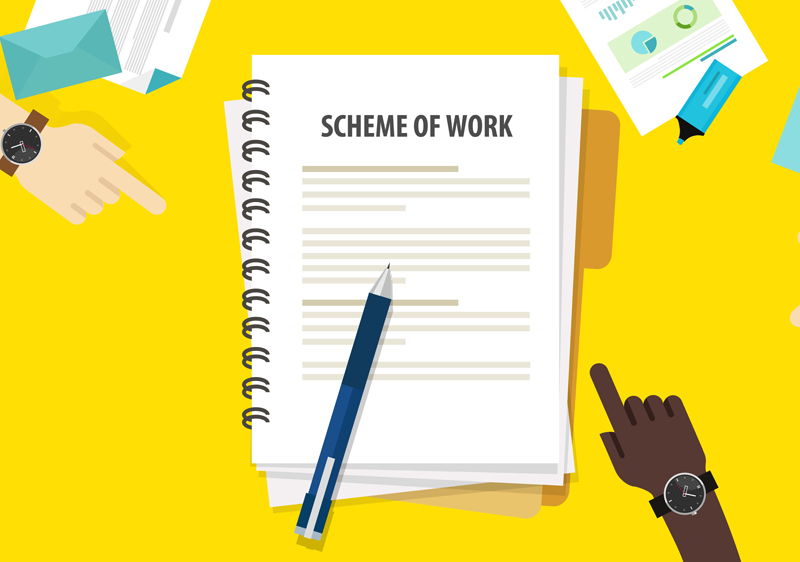The management of Alvan Ikoku College of Education has announced the commencement of 2016/2017 Online Course Registration.
Staff and students are to follow the process flow below to complete the process;
-Log into the Alvan Portal http://app.alvanikoku.edu.ng
-Click on Course Registration
-Log into the portal with your SPC code and your Password.
-On the left menu panel, click on My Courses.
-If your courses for the semester have been uploaded, you will see them listed. There will be check boxes beside each course. -Please click to tick the boxes beside the courses that you want to register. Ensure that you do not exceed the maximum credit load shown below the course list.
-If you have any carry-over courses then you must visit the College ICT for that to be inserted for you.
-When all courses have been selected, click on Submit at the bottom of the page.
-You will see the printable page, click Print at the top right corner of the page.
-Take the printed page to your course adviser.