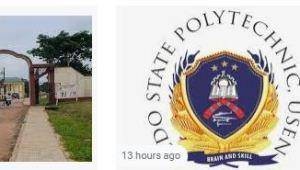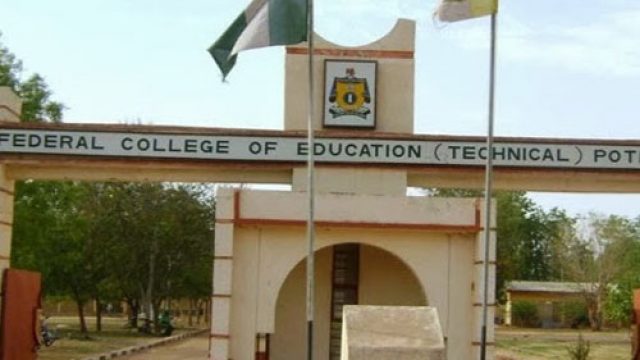The management of Abdul Gusau Polytechnic has announced that AGP Mafara post UTME form into the various fulltime ND programmes of Abdul Gusau Polytechnic (AGP Mafara) for 2023/2024 session is out at the cost of N2,000.00 only.
AGP Mafara post UTME screening form into this academic session is not different from the previous sessions except some slight changes in closing date. Before going into details as regards AGP Mafara admission screening application form for 2023/2024 academic session, we shall be looking at the most frequently asked questions about AGP Mafara admission screening application forms by past and present applicants. Listing and answering these FAQs would greatly assist applicants who must have had similar questions about AGP Mafara admission screening application forms in mind before now.
Below are the list of FAQ on AGP Mafara’s Admission forms;
Is AGP Mafara post UTME form out?
How much is AGP Mafara post UTME form?
Please when is the admission screening test for AGP Mafara starting?
When will AGP Mafara post UTME form closing date?
How do I upload my WAEC result to AGP Mafara portal for my admission?
Please what is an acknowledgment slip?
What and what are we to bring to the screening test venue
Will there be any make up admission test for candidates that miss the admission screening test?
| FAQs on AGP Mafara Admission Screening Form | Answers To FAQs on AGP Mafara Admission forms |
| Is AGP Mafara admission screening form out? | AGP Mafara post UTME form for this academic session is out. |
| When will AGP Mafara post UTME forms be out? | The form will be out on the 16th January, 2024. |
| Please when is the admission screening test for AGP Mafara starting? | The date is stated on your slip. It will be carried out within the designated centres within the polytechnic’s campus. |
| When will AGP Mafara post UTME form closing date? | Not specified. |
| How do I upload my WAEC result to AGP Mafara portal for my admission | The process of uploading your O’level result on AGP Mafara portal has been explained below. |
| Please what is an acknowledgment slip? | It is a document that must be carried along to the admission screening test venue to confirm you successfully applied for AGP Mafara’s admission application form. |
| What and what are we to bring to the admission screening test venue? | You are to carry along to the centre your Acknowledgement slip and Screening Invitation Slip that contains the screening schedule. |
| Will there be any make up admission test for candidates that miss the admission screening test? | No there shall be NO MAKE UP test for any candidate that misses his or her chances of participating in AGP Mafara’s admission screening test. |
Entry Requirements
a) You must have chosen Abdul Gusau Polytechnic as first choice.
b) The minimum entry requirement into National Diploma Programmes in any of the following:
c) SSCE/GCE Ordinary Level or its equivalent with credit level passes in five subjects relevant to the programme at not more than two sittings”
d) Five credit level passes in relevant subjects obtained at the final examination of an NBTE recognized preliminary ND course offered in a Polytechnic or Similar Post-Secondary Technical Institution.
e) You must have obtained at least a satisfactory score in the JAMB – MPCE Examination which is conducted annually.
How To Apply for AGP Mafara Post UTME Screening Form
Step 1 – Visit https://sis.Abdu Gusau Polymafara.edu.ng/
Step 2 – Click on Apply for admission On the right-hand side of the screen
Step 3 – Enter the CONFIRMATION ORDER# printed on the Payment Receipt you obtained from the bank in the box provided
Step 4 – Click on VERIFY to verify your payment
Step 5 – If your payment is successfully verified, You will AUTOMATICALLY be logged into your account
Step 6 – Click on CONTINUE APPLICATION to load your BIODATA FORM
Step 7 – Fill in the form displayed and click on SAVE BIODATA
Step 8 – Click on SCHOOL/INSTITUTION at the top of the form
Step 9 – Fill in the form displayed and click on SAVE SCHOOLS
Step 10 – Click on NEXT OF KIN/SPONSOR at the top of the form
Step 11 – Fill in the form and click on SAVE RELATIONS
Step 12 – Click on UPLOAD IMAGE at the top of the form
Step 13 – Select and upload your scanned passport photograph and click on SAVE IMAGE
Step 14 – Click on PRINT MY FORM at the top of the form
Step 15 – Print a copy of the FORM and keep it for record
Hope this is well understood? Do you have any questions as regards Abdul Gusau Poly ND admission screening form for 2023/2024 academic session? Please feel free to reach out to us via the comment section below and we shall respond accordingly.