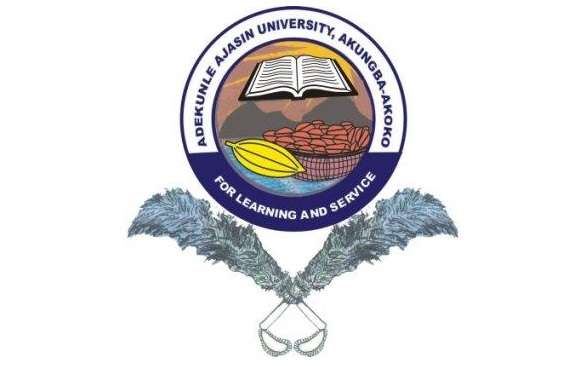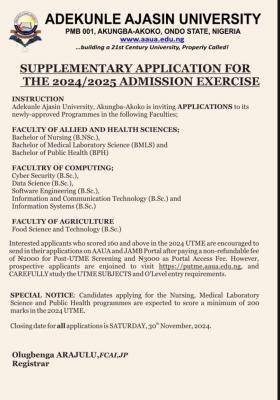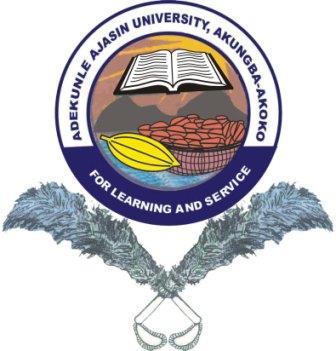
From the report reaching us from our correspondent at the Adekunle Ajasin University, Akungba-Akoko (AAUA), the management of the institution has released the 2012/2013 academic session results of students from 100Level to 500level online.
The results that used to be pasted on each department notice board in the past, can now be accessed online.
Steps to Check Adekunle Ajasin University, Akungba-Akoko (AAUA) 2012/2013 1st semester results
- Go to AAUA students result checking portal @ http://avers.aaua.edu.ng/student/
- Enter your Matric Number and Password in the required columns
- Finally, click on Login to access your results.
Hint: if you are accessing the website for the first time, your matric number will be your password. You can change it after login.
Similar Posts:
- AAUA Post UTME/DE Past Questions and Answers [Free Download]
- List Of Courses Offered by AAUA (Adekunle Ajasin University, Akungba-Akoko)
- Adekunle Ajasin University Akungba-Akoko (AAUA) Postgraduate Courses & Requirements
- FUTA Newly Approved Undergraduate Programmes Admission
- UNIJOS Postgraduate School Fees
SchoolGist Team