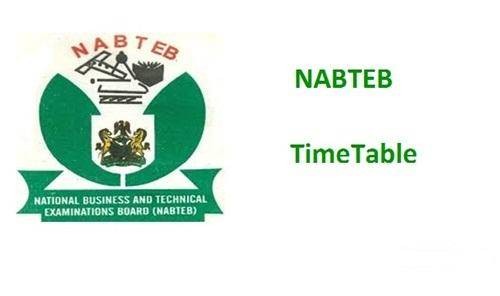![2016 NABTEB Registration Biometric Software [Free Download]](https://schoolgist.ng/storage/postFiles/nabteb.jpg)
National Business and Technical Examinations Board, NABTEB registration biometric new software.
The authority of the The National Business and Technical Examinations Board (
Similar Posts:
Follow the steps below the download the latest software.
Download NABTEB Biometric Software
- Uninstall the previous version of the software.
- Go to https://www.microsoft.com/en-us/download/details.aspx?id=40784
- Click Download
- If you are using 64 bit O/S, check vcredist_X64.exe
- If you are using 32 bit O/S, check vcredist_X86.exe
- install the vcredist….
- there after, install the new biometric software that is HERE.
SchoolGist Team.