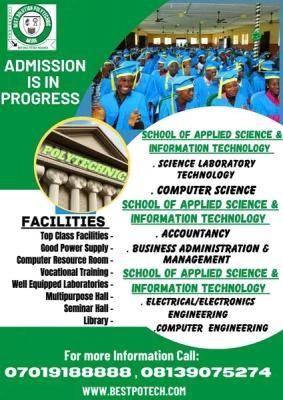Gaining admission into Best Solution Polytechnic is an exciting milestone for many students. If you have applied to the institution, the next step is to check the Best Solution Polytechnic admission list to see if you have been offered a spot at the polytechnic. Learn how to check your admission status and the necessary steps to take after securing admission.
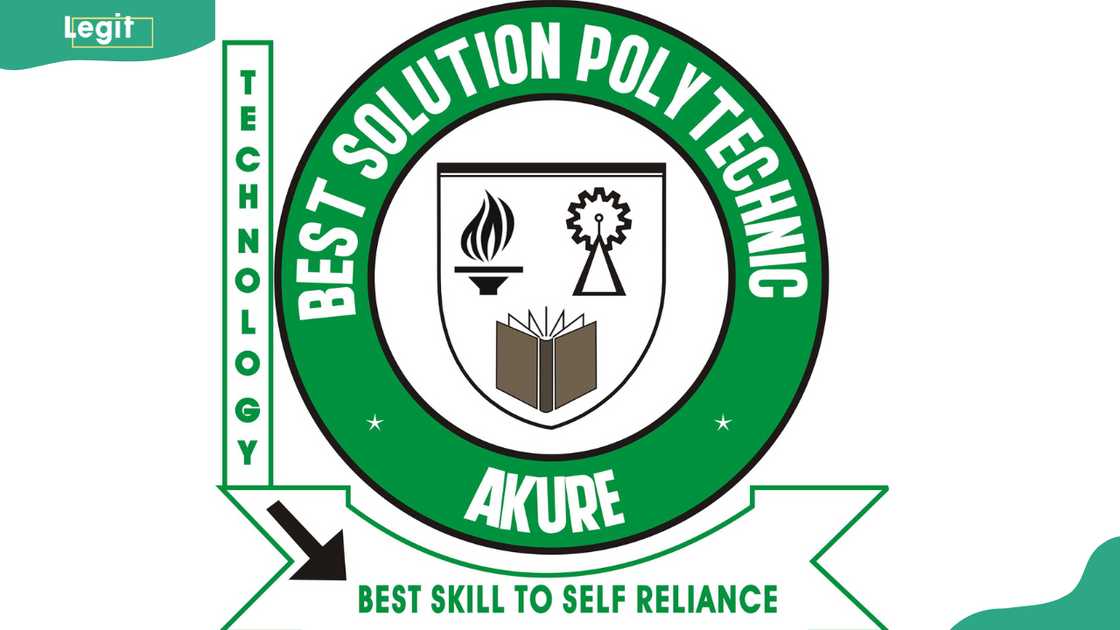
TABLE OF CONTENTS
- Key takeaways
- How to check the Best Solution Polytechnic admission list
- What to do after checking your admission status
- When does Best Solution Polytechnic release its admission list?
- How can I check if I have been admitted?
- How do I accept my admission offer?
- What should I do if my name is not on the admission list?
- What happens if I reject my admission offer?
- What documents are required for clearance and registration?
Key takeaways
- The Best Solution Polytechnic admission list is released in batches; check both the school portal and JAMB CAPS.
- If admitted, accept the admission, print your admission letter, and pay the acceptance fee promptly.
- After accepting admission, you should pay the acceptance fee, complete online registration, register for courses, and complete physical clearance and document verification.
How to check the Best Solution Polytechnic admission list
The Nigerian polytechnic releases its admission list in batches, and there are multiple ways to check your status. Here is how:
How to check admission status via the school portal
The most direct method to check if your name is on the admission list is through the Best Solution Polytechnic student portal. Follow these steps:

- Visit the Best Solution Polytechnic official website.
- Look for the “Admissions” and then choose “Check Admission List” option from the drop-down menu.
- Enter your phone number or JAMB registration number.
- Click on "Check Admission Status." If successful, your details will appear with a congratulatory message.
How to check admission status on JAMB CAPS

Best Solution Polytechnic also uploads its admission lists to the JAMB Central Admission Processing System (CAPS). Here are the simple steps to check your JAMB admission status on the portal.
- Visit the JAMB e-Facility portal.
- Log in with your JAMB profile details.
- Navigate to Admission Status.
- Select the year of admission and enter your registration number.
- Click Check Admission Status. If admitted, you will see an option to accept or reject the offer.
What to do after checking your admission status
If you have been offered admission, there are important steps to take to secure your place at Best Solution Polytechnic.
1. Accept your admission
On the JAMB CAPS portal, accept your admission by clicking on the Accept Admission button. If you reject the offer, your slot will be given to another candidate.
2. Print your admission letter
After accepting your admission, print your JAMB Admission Letter via the JAMB portal. Also, download and print the Best Solution Polytechnic admission letter from the school portal.
3. Pay the acceptance fee
The institution requires admitted students to pay a non-refundable acceptance fee. Visit the official portal and navigate to the payment section. Generate an invoice and proceed with the payment through the approved channels. Keep the payment receipt safe, as it will be required during registration.