Ebonyi State University (EBSU) is a reputable learning institution established in 1999 in Abakaliki, Nigeria. The EBSU admission portal is a key platform for managing admissions, checking status, and ensuring a smooth application process. This post simplifies the EBSU admission journey and enhances your application experience.

TABLE OF CONTENTS
If you plan on joining the learning institution, ensure you are familiar with the portal’s features for checking admission status and submitting essential documents. This will help you stay updated throughout the admission process and avoid any potential delays.
EBSU admission portal
Accessing the EBSU admission portal is a straightforward process. Follow the steps below to log in or create an account if you are a new student.
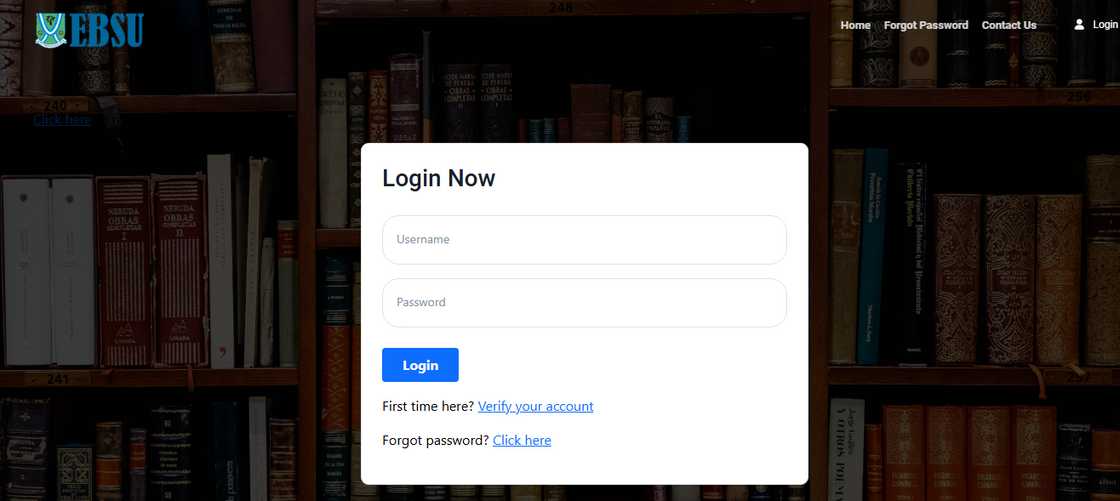
- Visit the official EBSU portal.
- On the homepage, you will see the "Login Now" section.
- Enter your credentials, including your username and password.
- Next, click the "Login" button below the credentials fields to proceed.
- If you are logging in for the first time, click the "Verify your account" link to register or activate your account.
EBSU admission procedure
The EBSU portal underscores the university's dedication to transparency and efficiency in student admissions. To gain admission into the learning institution as a first-time applicant, follow the steps below.
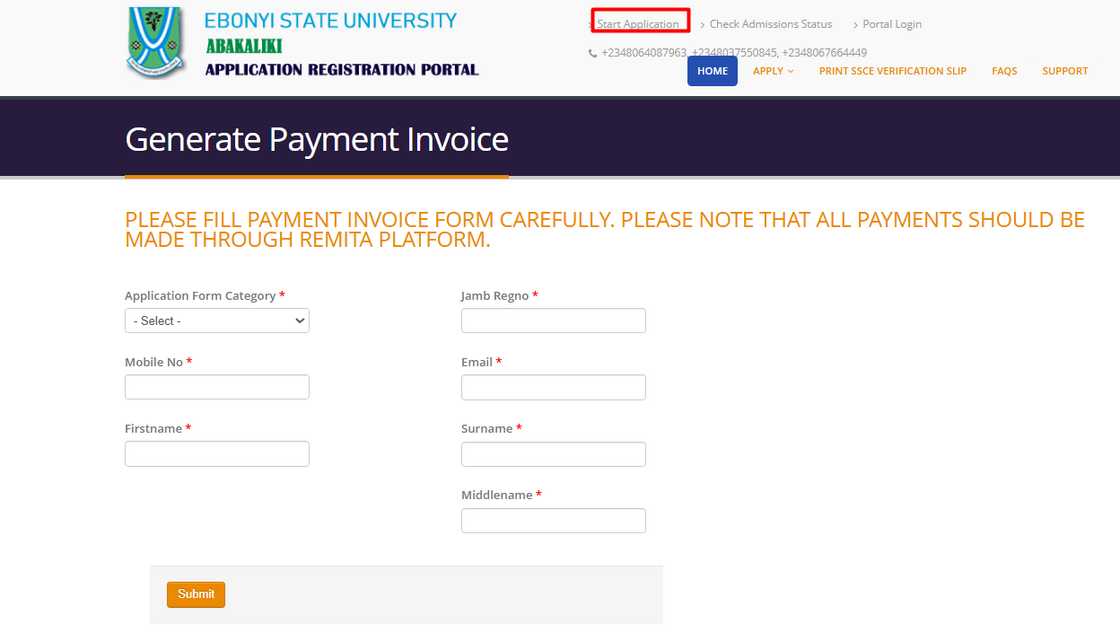
- Visit the official EBSU admission portal and click on “Start Application”.
- Under student type, choose new student (Current Year 1) and enter your JAMB registration number in the box that appears.
- To generate an invoice for acceptance fee payment, create a portal account by logging in to the EBSU creation account and clicking “Verify your Account”.
- Update your profile and upload your passport before proceeding to generate the invoice.
- Next, click on acceptance fees and choose “Get Acceptance Fee Invoice” from the dropdown link that appears.
- Print the invoice and proceed to the bank for payment, or complete payment online with your ATM/Credit Card. Note that the Remita platform is the only online payment option available.
- The payment amount is N50,050 for Medicine and Surgery, Law, Nursing Science, and Medical Laboratory Science. The acceptance fee is N30,050 for other courses.
- Return to the EBSU portal login and provide your JAMB registration number and default password.
- Click on the acceptance fee and choose “Get Acceptance Fee Receipt”.
- Enter the RRR on your payment confirmation slip and choose Remita as the payment type.
- Print the displayed acceptance receipt.
- Click on admissions and choose “Print Admissions Letter”.
EBSU supplementary admission process
The EBSU portal for registration for supplementary admission opened on 7 October 2024 and closed on 7 November 2024. Follow the steps below to complete your application:
- Confirm that you meet the eligibility criteria (minimum UTME score of 140 and appropriate O'Level credits). Proceed to the EBSU website and pay the N10,050.00 supplementary fee.
- On the EBSU portal, click on "Online Application Forms".
- On the dropdown, select "Click here to fill out the supplementary form"
- Enter your JAMB registration number in the correct format and select Login to generate a payment invoice.
- You can use the generated invoice to make your payment at any bank. Alternatively, you can pay online via mobile devices using ATM cards, POS, or bank transfers.
- Once the payment is complete, return to the EBSU portal and complete your supplementary application form.
Note: Supplementary admission is unavailable for Law, Medicine and Surgery, Anatomy, Physiology, Medical Laboratory Sciences, or Nursing Sciences. Candidates who did not gain admission through merit must fill out the supplementary form, as no applicant can be cleared without proof of the supplementary application fee payment.
For engineering courses, candidates who scored 160 and above may apply for Civil Engineering, while 150 and above are required for Chemical and Electrical/Electronic Engineering.
How to register for post-UTME at Ebonyi State University
Eligible candidates should follow the simple steps below to apply for the post-UTME screening at Ebonyi State University (EBSU).
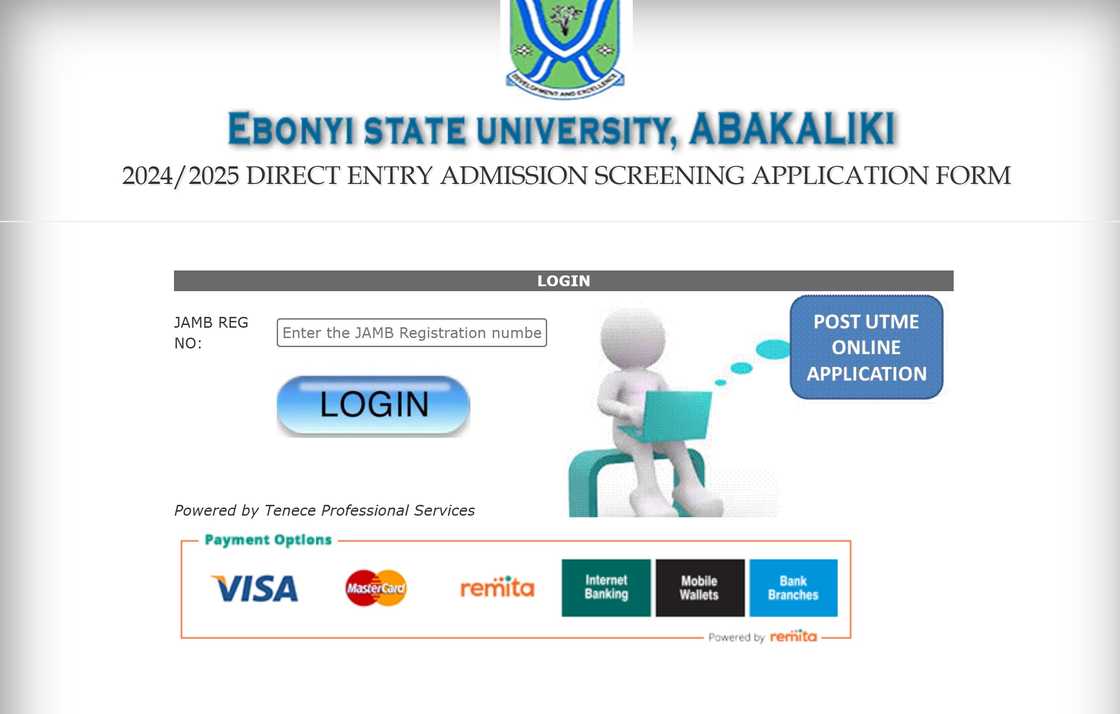
- Visit the official EBSU post-UTME portal. Scroll down and locate the quick menu section.
- Click on the "online application forms" button. Choose either an application form for POSTUTME (for UTME candidates) or an application form for direct entry candidates (for direct entry applicants).
- Type your JAMB registration number in the correct format in the provided field.
- Click on LOGIN to create your payment invoice. This document will include the details needed for fee payment. Typically, candidates pay a non-refundable processing fee of N2000 to initiate the post-UTME registration.
- You can take the generated payment invoice to any bank to make your payment. Alternatively, you can pay online using your debit card for convenience.
- After completing the payment, return to the EBSU portal to complete the application form. Be sure to use your personal email address and phone number to ensure you receive timely updates.
How to check the EBSU portal admission status
Candidates are informed of their admission status through the EBSU portal. To manually check your status, follow the steps highlighted below:
- Log in to the EBSU admission platform.
- Click on the “Apply” tab.
- Next, choose the “Apply for the 2024/2025 Admissions” option.
- Click on the “Check Admissions Status” tab at the top of the website to view your status.
The Ebonyi State University admission list for the 2024 academic year, covering the first, second, and third batch, was released on 17 September 2024. Candidates can also verify if they have been admitted.
How much is the EBSU acceptance fee?
The payment amount is N50,050 for Medicine and Surgery, Law, Nursing Science, and Medical Laboratory Science. The acceptance fee is N30,050 for other courses.
What is EBSU's cut-off mark?
The general cut-off score for admission is 140. However, specific courses may require higher scores for eligibility.
The EBSU admission portal is essential for processing applications, checking admission status, and ensuring all necessary documents and payments are submitted for a smooth admission process. The portal is the central hub for all admission-related activities.
Legit.ng recently published a post about Gregory University courses, portal, and admission procedure. Gregory University Uturu is a private Nigerian university located in Amaokwe-Achara Uturu, Isuikwuato, Abia State.
Gregory University has 12 colleges that offer 55 degree courses. All students applying for admission must take a compulsory elective program in entrepreneurial studies, a necessary course for educational success. Read the guide to learn everything you need to know about the courses offered, the portal, and the admission procedure.
.. Source: Legit.ng



