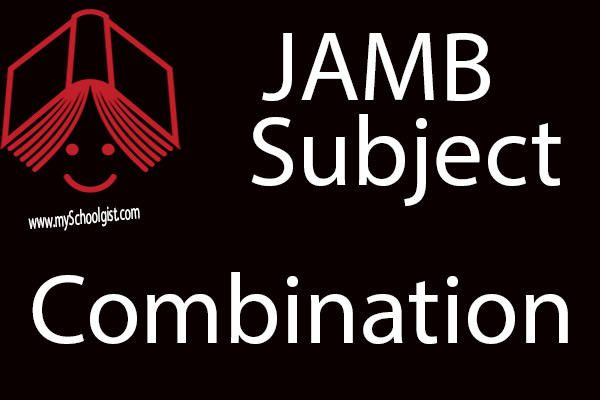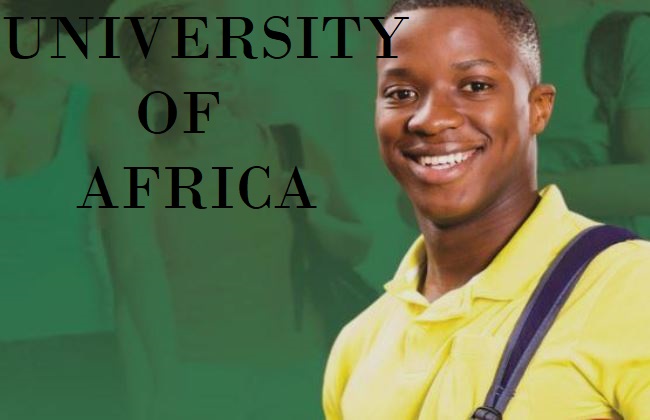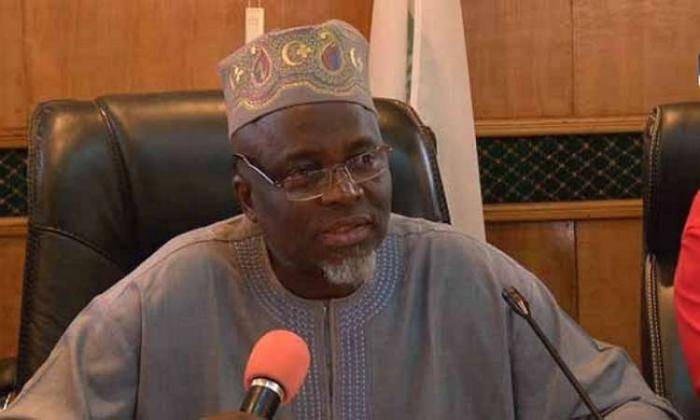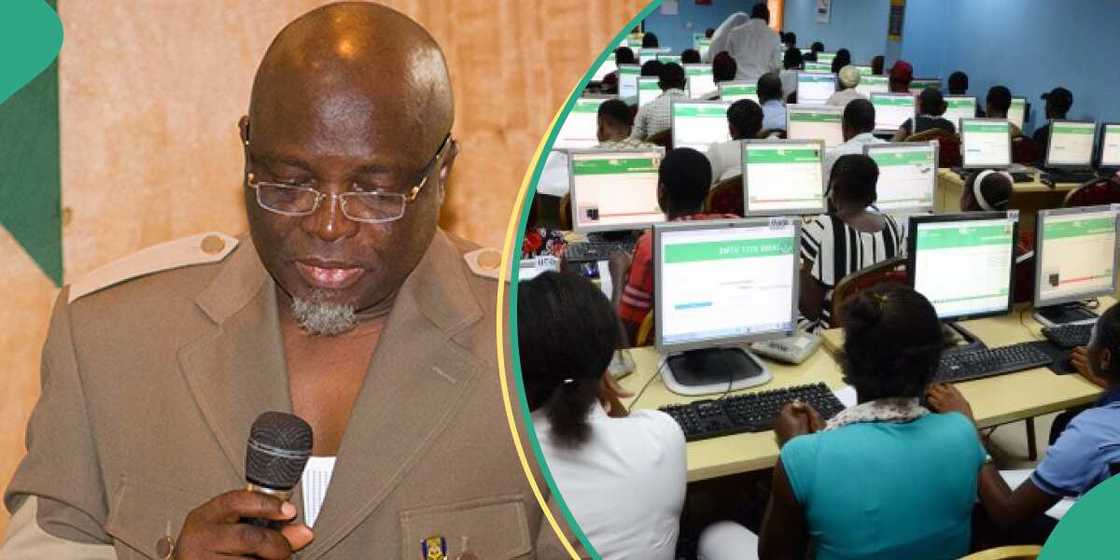
- Printing your JAMB 2024 admission letter is a crucial step for Nigerian students seeking admission into tertiary institutions, as it serves as proof of your admission status
- The process is straightforward and can be completed online with just a few essential requirements, including your JAMB registration number and a functioning email address
- Follow this simple guide to ensure a smooth and hassle-free experience in printing your JAMB 2024 admission letter
The JAMB admission letter is a crucial document for Nigerian students aiming to enter tertiary institutions, as it verifies their admission status.
It's important to remember that until your admission is confirmed as successful on JAMB CAPS, any institution claiming to have admitted you is acting unlawfully, according to JAMB's regulations.
Obtaining your JAMB 2024 admission letter online is a simple process. Follow this brief guide to get started.
Requirements for printing your JAMB 2024 admission letter:
Before you begin, make sure you have:
Your JAMB registration number
The email address you used for JAMB registration
An internet-enabled device (smartphone, tablet, or computer)
A payment method for the JAMB service fee
Step-by-step guide to print your JAMB admission letter
1. Log into the JAMB portal: Visit the official JAMB website at [https://www.jamb.gov.ng](https://www.jamb.gov.ng). On the homepage, locate the ‘e-Facility’ tab, then click on ‘Print Admission Letter’.
2. Enter your credentials: Log in using your JAMB registration number and the email address linked to your JAMB profile. Ensure the details entered are correct.
3. Make payment: To proceed, you will be required to pay a small fee. Choose your preferred payment option and complete the transaction.
4. Select admission year: After successful payment, select the year of admission, which for this case is 2024. Make sure you select the correct year to avoid issues with your admission process.
5. Print JAMB 2024 admission letter: Once you have selected the correct year, your admission letter will be displayed on the screen. Double-check the details, then proceed to print the document by clicking on the print icon. Ensure you have a working printer connected to your device.
Why is it important to Print JAMB 2024 admission letter?
Printing your JAMB admission letter is important because:
- This is the sole method for getting your name listed on the JAMB matriculation list.
- It acts as confirmation of your admission into the institution.
- You will need it for clearance during the registration process.
- It is necessary for applying to scholarships and financial aid programs.
Tips for a seamless experience:
- Make sure you have a reliable internet connection to prevent interruptions.
- Double-check all the information on your admission letter before printing.
- If you encounter any difficulties, reach out to JAMB support through their official platforms.
By following these instructions, you can effortlessly print your JAMB 2024 admission letter. It's a good idea to keep several copies on hand in case of loss or damage.
Check JAMB 2024 matriculation list
Meanwhile, Legit.ng earlier reported that Unified Tertiary Matriculation Examination (UTME) candidates need to check the JAMB 2024 matriculation list and ensure their names aren’t missing.
This is because only candidates whose names appear on the list are legitimate students of accredited tertiary institutions in Nigeria.
.. Source: Legit.ng